I recently got my hands on this actionable OKR related practical guide. And if you’ve read “Measure what matters” and if you wish to implement OKRs in your organisation, this is the book for you!

The posts you will find in this category are step by step guides to produce a certain valuable end goals. Most of the time I will share my personal end results with you on the special TPC OneDrive folder. And sometimes I will only share it with the membership folder, that you get access to when you sign up to my newsletter. The content is highly actionable and will result in a better understanding and use of tools such as Microsoft Project and Project Online / Server. You might like articles such as Building a scope creep view and Build custom bar styles in Project Center using Project Server and Project Online.
The Do It Yourself (DIY) character of the posts make them short but content rich. They really are a lot of fun creating and I hope you will enjoy reading them and that you of course: Do It Yourself!
But there is much more content, please explore and I hope you find the content that you are looking for. If not, you can always reach out by adding a comment on a post.
I recently got my hands on this actionable OKR related practical guide. And if you’ve read “Measure what matters” and if you wish to implement OKRs in your organisation, this is the book for you!

I recently recorded a video regarding Microsoft Loop. And I must say, apart from Generative AI this has me most hyped at the moment. There is so much potential in this application, it’s difficult to wrap my head around it. So let’s do some exploring together!

Don’t you just love it when GenAI goes off track and completely ignores the request to have the LOOP logo in the center of the image?
Continue reading Microsoft Loop for the PMOThere’s a ground shaking change in ChatGPT land! And it is the ability to “create” your own GPT using the pro subscription of ChatGPT. There have been a lot of cool announcements at the OpenAI developer conference. Today I’ll focus on creating our own PMO minded GPT. TLDR? Try out my PMO chatGPT here.
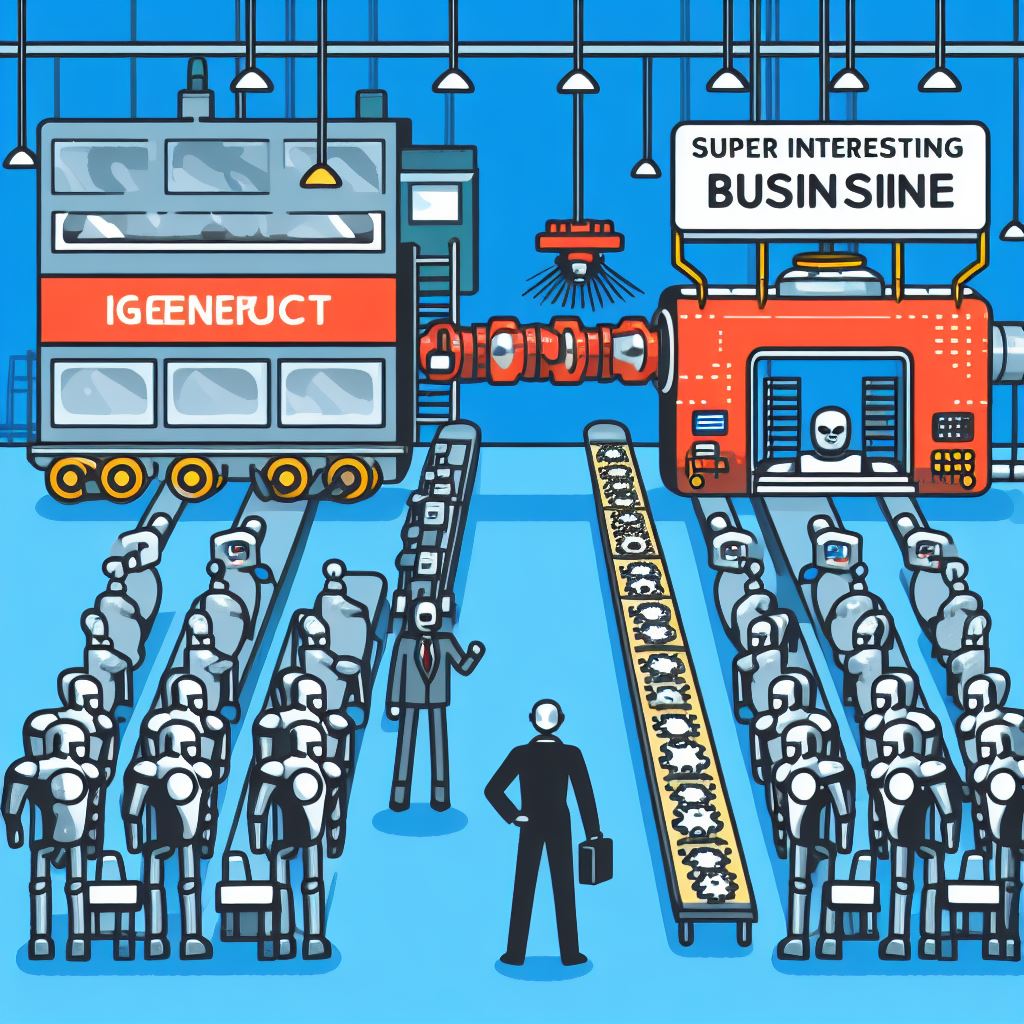
Well, it’s a hit and miss this week with the AI generated image. I was hoping for something better to showcase the change from generic to very specific. But with genAI, you don’t always get what you want.
Continue reading Build your own PMO minded GPT, use this guideFor the 10th post on Artificial Intelligence and the PMO, I’m happy to share a step-by-step guide on my first steps on ChatGPT Plus. Here is a list of the previous articles.
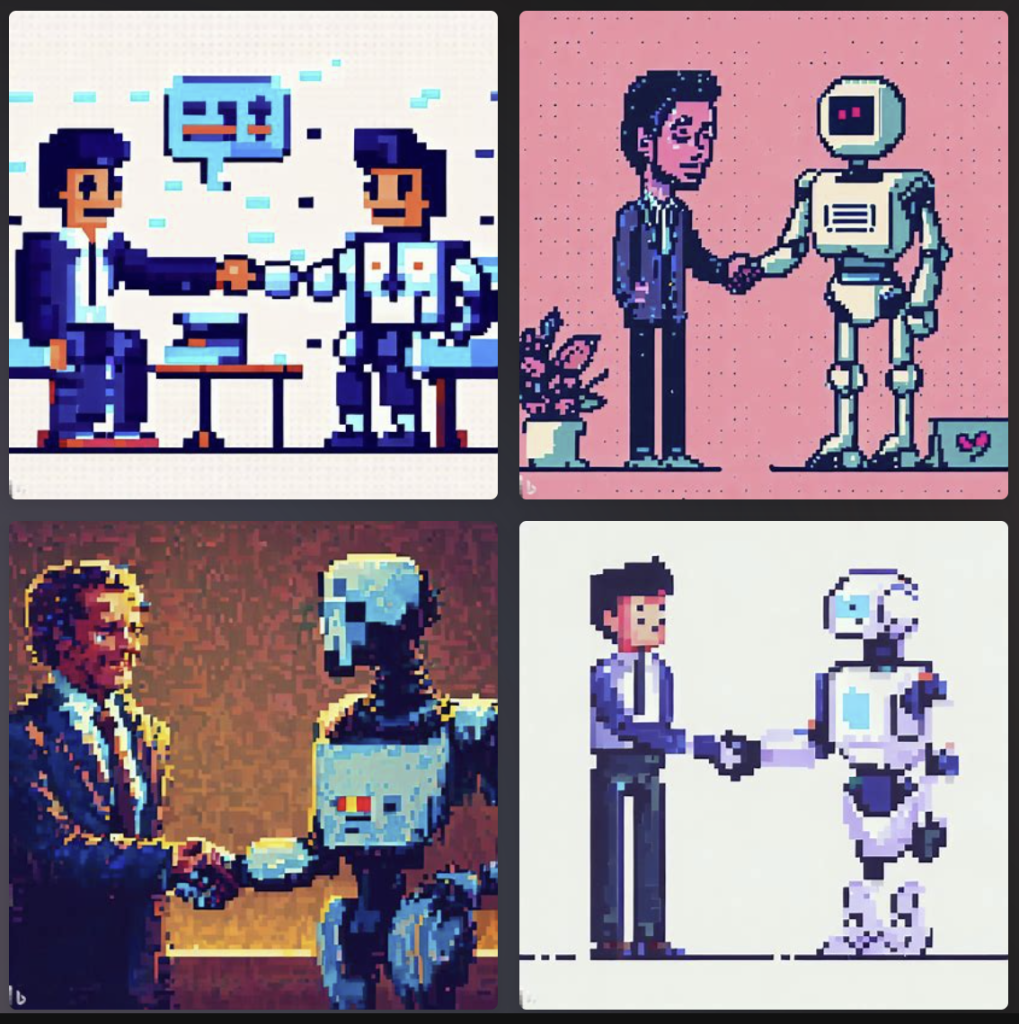
I’ve skipped over May and June, it has been a very busy time for me. And I didn’t want to rush any new post just for the sake of consistency.
Welcome to a special update post, today I want to zoom in on a specific Project for the web feature request. This request came in through one of the newsletter subscribers, Jared Kay (who makes lovely handmade American furniture). But first, let’s look at the progress of the other requests on the feedback portal.
Continue reading Project for the web Feedback portal update July 2022Hi reader,
I was recently asked by one of my clients to give them an exact number of all the files that were in the Project Online environment. The reason behind it was that the organisation wants to use Microsoft Teams to store all project related files instead of the classic Project Sites.
This is of course music to my ears! I get to play around with Power BI and the client is moving towards a future where Teams is available to all their teammembers. You might remember my previous video in which I share how to connect Teams with Project Online.
In this article I’ll share with you the steps I took to create this report. Then, at the end of the article I’ll share the video on how to do it. And as a final offer, I’ll give you the template I created so that you can do it even faster yourselves. Sounds goud? Here we go!
Continue reading Create a Power BI report that shows all files in Project OnlineHi again reader, I hope you are doing wonderful! I’m excited. And let me tell you why. Projectum, the company I work for, created a new PowerApp that lets you link specific parts of a Project Online Project to a Teams Channel.
Now why is this great? Well just ask the 121 voters on this UserVoice item I recently covered. In the last post I did I shared the 15 items Microsoft needs more information for to implement. Projectum took a shot at it, and let me say it is spot on! And even better yet! It’s free and available for you to download right now.
Continue reading Teams 2 Project, App introduction