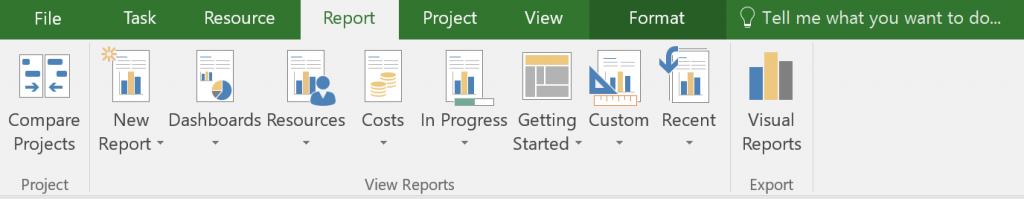Building clear and readable (Power BI) reports can make a big difference in project success. And, assisting Project Managers in this effort, a Project Management Office might apply Power BI to create these reports and maybe even dashboards.
On its own, Power BI is a great tool. But with the addition of custom visuals, it becomes even better.
I have reviewed a large number of visuals on my YouTube Channel, always with the mindset of helping the PMO be successful with Microsoft technology. In this article I’ll discuss 5 custom visuals I believe every PMO should apply. Let’s “get more visuals”!
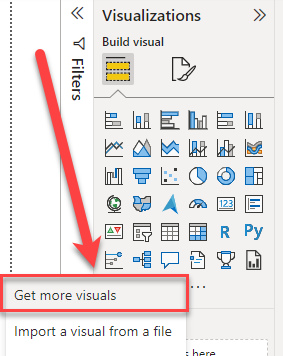
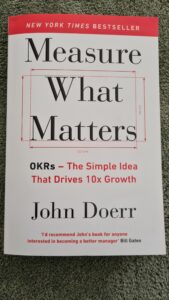

 On the 12th of December 2017 I took a deep dive, into “the world of webinars”! Microsoft offered Projectum and myself a platform to talk about our view on Project Management and the tools Microsoft has to offer.
On the 12th of December 2017 I took a deep dive, into “the world of webinars”! Microsoft offered Projectum and myself a platform to talk about our view on Project Management and the tools Microsoft has to offer. This has been a post that has been on my mind for far too long. About cost resources is a
This has been a post that has been on my mind for far too long. About cost resources is a