Hello reader! Welcome to The Project Corner, or how I have started calling it in more recent articles and video’s: TPC.
Continue reading New to TPC? Let’s recapBook review: Who does what by how much?
I recently got my hands on this actionable OKR related practical guide. And if you’ve read “Measure what matters” and if you wish to implement OKRs in your organisation, this is the book for you!

Back behind a desk, what happened with AI & the PMO?
Just before Easter 2024 me and the family got the keys to our new house. And as mentioned back then in blogs and YouTube video’s, I’d be away for a while to settle in and do final adjustments to the house.
To be honnest, I’m still not behind a real desk but more at the kitchen table, and there are still things that need attention. But let’s dig in to some of the things I picked up at the European Power Platform Conference in Belgium and recent changes to Planner Premium (the “old” Project for the web).

Follow up prompt: Now put this person on a construction site and age him a little bit (40 years old).
My GPTs and me
As the bullet train called Generative AI moves along we can only stop and marvel at its progress for a short while. That is, until the next big announcement hits us in the face, right? I think it’s a good idea to “niche down” and not look at everything the GenAI ecosystem has to offer. It’s time to only look at the thing that interests you the most, and find the GPT / AI companions that can assist you with that.
For me, I want to help the PMO succeed with Microsoft Technology. This has led me to create a couple of ChatGPT models. Let me introduce them.
Note: I’ve been away for a bit because I was moving the family to our new house. Seems these GPT models are now available and free for everyone to use, and that you only need to log in. Please let me know if I misread that message.

Yes, Oh Yes! That is definitely me!
Continue reading My GPTs and meMicrosoft Loop for the PMO
I recently recorded a video regarding Microsoft Loop. And I must say, apart from Generative AI this has me most hyped at the moment. There is so much potential in this application, it’s difficult to wrap my head around it. So let’s do some exploring together!

Don’t you just love it when GenAI goes off track and completely ignores the request to have the LOOP logo in the center of the image?
Continue reading Microsoft Loop for the PMOThe short path to AI success in the PMO
It’s 2024, we’ve passed the point of getting LinkedIn feed posts in the style of “120 productivity AIs that will help you gain a better life”. Or, at least I hope so. Just imagine you working with 120 different AIs during the day to become better. I just can’t see that happening.
So, what would be the short path to AI success for the Project Management Office (PMO)?

The logistical advantage of a PPM system
While reading Superintelligence, I came across the term collective intelligence. This article is a brainstorm regarding why, and how, this is an interesting term in regards to the PMO. It’s also a sequel to the article regarding the difference between Excel and Project Online.
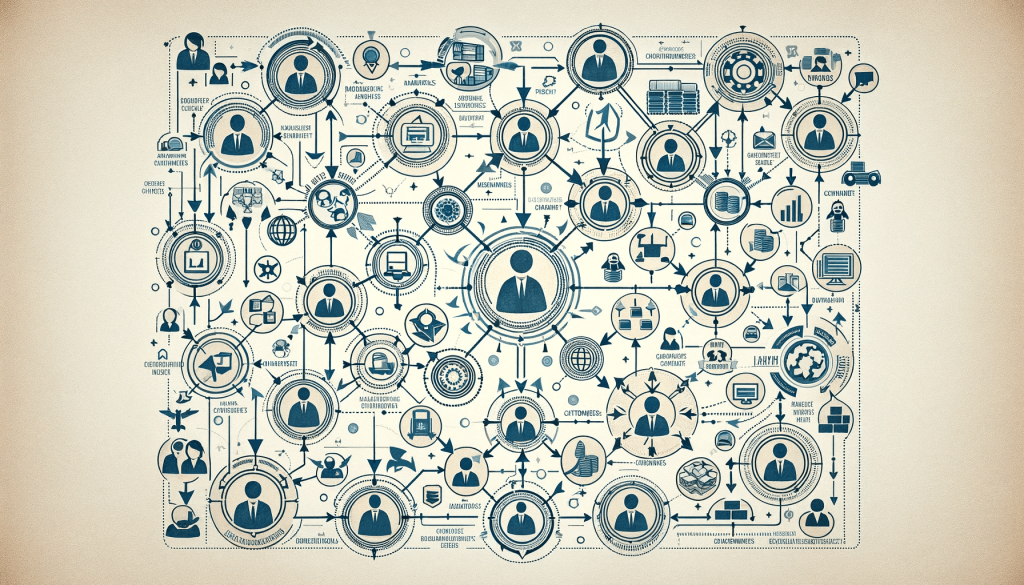
Time to close 2023 and look ahead
As we are closing the year, I guess most people will also be closing their work brains to go for something more festive. But wait! Let’s look at TPC’s best content of the year.
