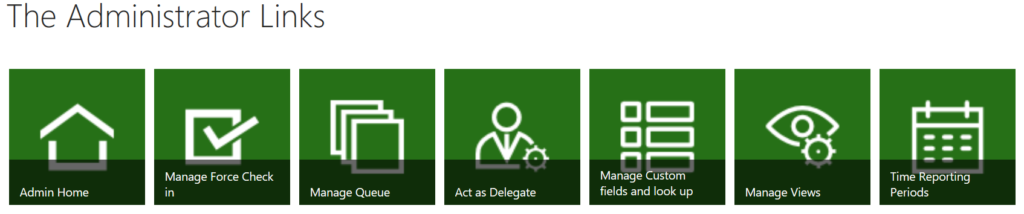Hi there readers,
First of all, let me thank all of you. I just reached 11K views since I started this blog in Q3 2013. Amazing, thank you all for reading the blog.
This post has been on my mind for quite some time now, ever since I wrote the 80-20 blogpost. Microsoft offers a number of standard templates trough their service Office.com that can be reached via the application. There are templates for Word, Excel, PowerPoint and even Microsoft Project. Great! But, have you ever taken a look at what is there? Me neither, so let’s take a look together.
— Supplements —
Erik here, I took a close look at all the comments and decided to upload the 5 templates I discussed in this article to the Project Corner OneDrive. There seems to be an issue with the office.com templates where some people are unable to access them. I also found out that people were searching for MS Project Budget templates, so I created a post about this.
Please feel free to download any of the files that are on The Project Corner OneDrive. Hope you enjoy the rest of the post.
—end of supplements—