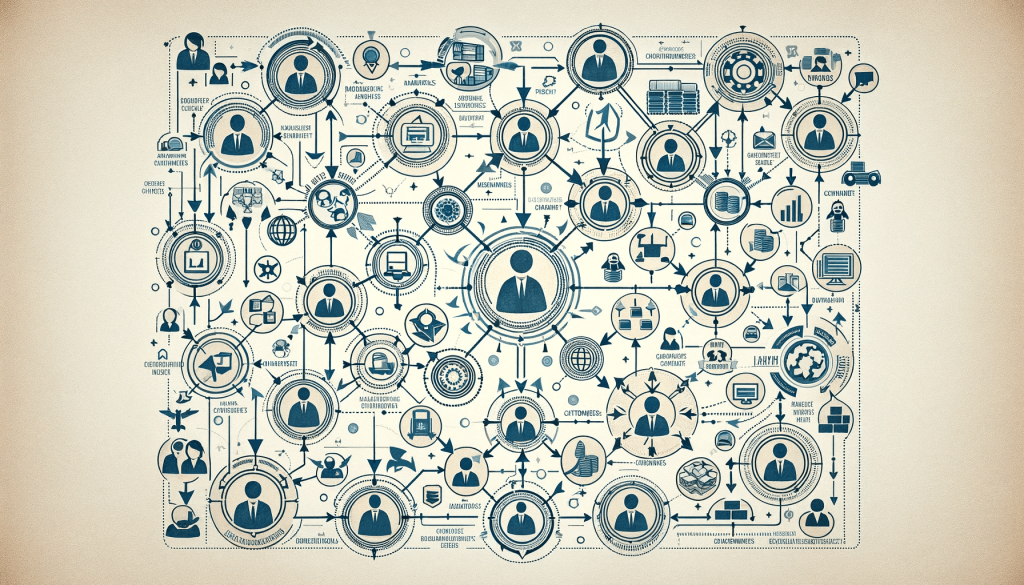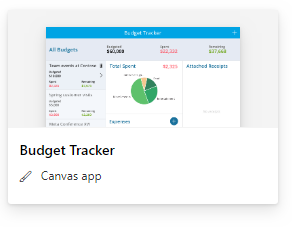Welcome reader, in the introduction post about PowerApps on TPC. For those of you that are new to the blog: I’m a Microsoft Project (Online) consultant. And the blog you are currently on is my way of venting out ideas I got in the field, as well as exploring new fields of interest.
Previous series have been “About posts” (which were larger than usual explorations of single features within MS Project), the Flaw’s series that started it all and a currently frequently returning subject on the UserVoice items related to Project and Portfolio Management.
This is the first post in a new series in which I take my first baby steps into the world of PowerApps and related technologies (such as Flow, Forms and AI). I have played around with PowerApps before, and I have implemented multiple Flows at customers already. But I feel that I’m “not quite there yet” in regards to providing the best solutions.
In the series I’ll explore PowerApps solutions from a PPM consultants perspective. Exploring options that can help you in your daily life working with the Microsoft Project and Portfolio Management tool set (and yes that’s more than just Project and Project Online).
Lets begin!
Continue reading PowerApps baby steps – Introduction