I’ve skipped over May and June, it has been a very busy time for me. And I didn’t want to rush any new post just for the sake of consistency.
Welcome to a special update post, today I want to zoom in on a specific Project for the web feature request. This request came in through one of the newsletter subscribers, Jared Kay (who makes lovely handmade American furniture). But first, let’s look at the progress of the other requests on the feedback portal.
How are our requests progressing?
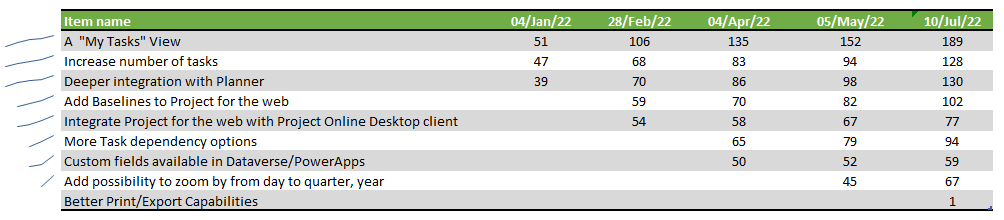
Every item grew in vote count (obviously). I’m a bit surprised to see that the custom fields inside Dataverse didn’t get more votes. This is a major thing if you ask me because this can make Project for the web more enterprise-friendly. It gives admins the option to create company standard custom fields.
That said, maybe there isn’t a need for it. If you disagree, here’s your chance to vote on the topic. Make sure to read the comment by Currier, Ethan T. It’s a smart remark that clarifies the need and how to proceed with it.
And of course, we still see the my tasks view at the top. I’m happy to see MSFT is considering the topic. Same can be said about the increased amount of tasks as a good second. Both topics are being looked at by the Microsoft Product Team.
Jared’s request: better printing and exporting
Project for Web: Better Print/Export Capabilities · Community (microsoft.com)
It was kind of a shocker for me to see there were no votes on this request at all. I finally got the time to write this post and give my vote.
Printing has been something Project has always struggled with, even Microsoft Project has its downsides. Which prompted me to put together a webinar together with MPUG just to demystify the printing options in Microsoft Project.
But where MS Project has maybe too many options, Project for the web is lacking features and options to customize printouts.
You have the option to print, but there is no configuration and no way of finding out how to change your result. It would be great if we could have a solid way of printing, and I think it ties nicely into another topic that we discussed previously: zooming in and out… or even the option to zoom until the entire project is on screen.
Final notes
Did you ever struggle with printing a Gantt chart? Here is your chance to help Jared, me, and possibly thousands of other users. Vote for:
Project for Web: Better Print/Export Capabilities · Community (microsoft.com)
Make sure to sign up for the newsletter. I’m frequently updating the blog and YouTube channel, so it makes sense to stay informed.