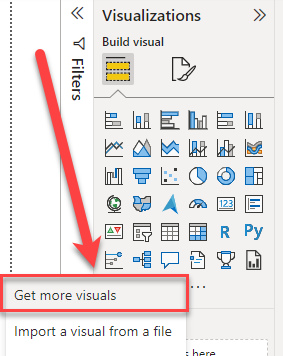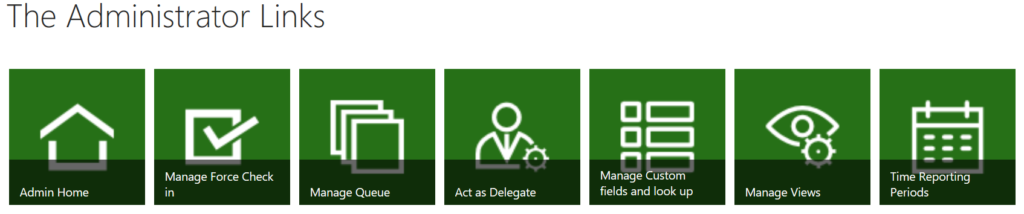Building clear and readable (Power BI) reports can make a big difference in project success. And, assisting Project Managers in this effort, a Project Management Office might apply Power BI to create these reports and maybe even dashboards.
On its own, Power BI is a great tool. But with the addition of custom visuals, it becomes even better.
I have reviewed a large number of visuals on my YouTube Channel, always with the mindset of helping the PMO be successful with Microsoft technology. In this article I’ll discuss 5 custom visuals I believe every PMO should apply. Let’s “get more visuals”!