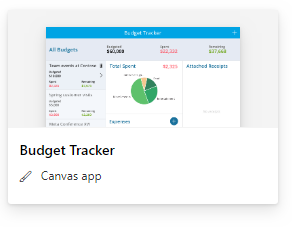
Hi reader, welcome to part two of this new series on TPC. In the previous article I started with a short explanation on why I’m doing this set of articles on PowerApps. In that article I spoke briefly about the two different kinds of apps you can create: Model driven and Canvas apps.
In this article I’m diving in deeper and exporting the two options in more detail. In which instances would you choose a Canvas app over Model driven, and the other way around. Moreover, I’m keeping in mind that we are specifically interested in Project Management solutions.
Continue reading PowerApps baby steps – Model driven or Canvas?