In this article, I will focus on new features in ChatGPT, and how they might effect you as a Project Manager or part of a PMO. And it’s Halloween today, so here’s a spooky Project Manager:

In this article, I will focus on new features in ChatGPT, and how they might effect you as a Project Manager or part of a PMO. And it’s Halloween today, so here’s a spooky Project Manager:

Welcome back to another post on Generative AI, and how it can assist you as part of the Project and Portfolio management workforce. In this 22nd post on the topic, I’m taking a different approach. I’d like to share some great free sources that you can visit to learn more about (Generative) AI.
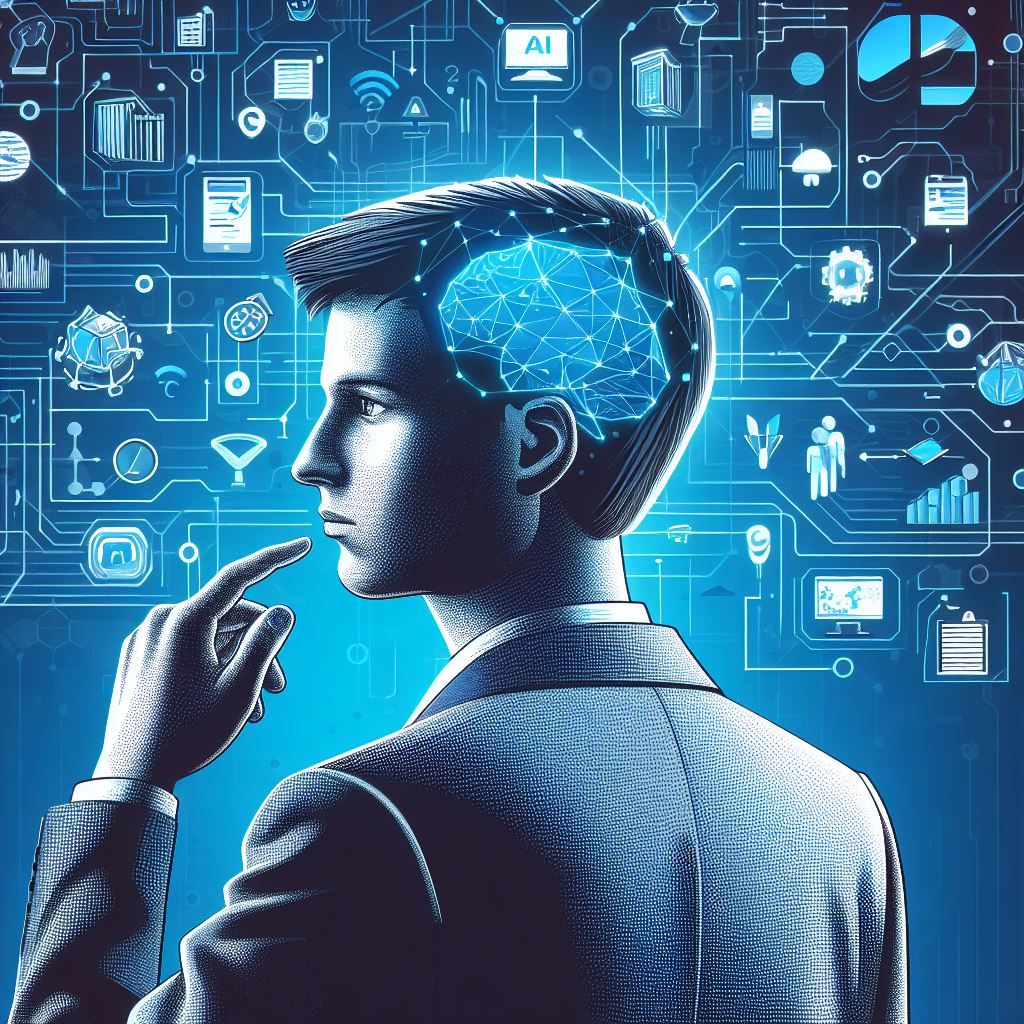
Hi there, I’m back from a nice vacation. Let’s jump in straight away with what Project Managers and the PMO can expect to get out of (Generative) Artificial Intelligence (AI). I hope you are enjoying the serries so far, with already over 10 articles in total.

I took an extra week off-line before jumping back on the blogging task. I hope you haven’t missed me too much. And I’m happy to report that AI hasn’t taken over yet (as far as I can report on such a thing). Let’s take another look at what AI has accomplished, and how it will likely affect you as part of the PMO.

Straight from Corfu, Greece. Here’s my latest update article on AI and the PMO.
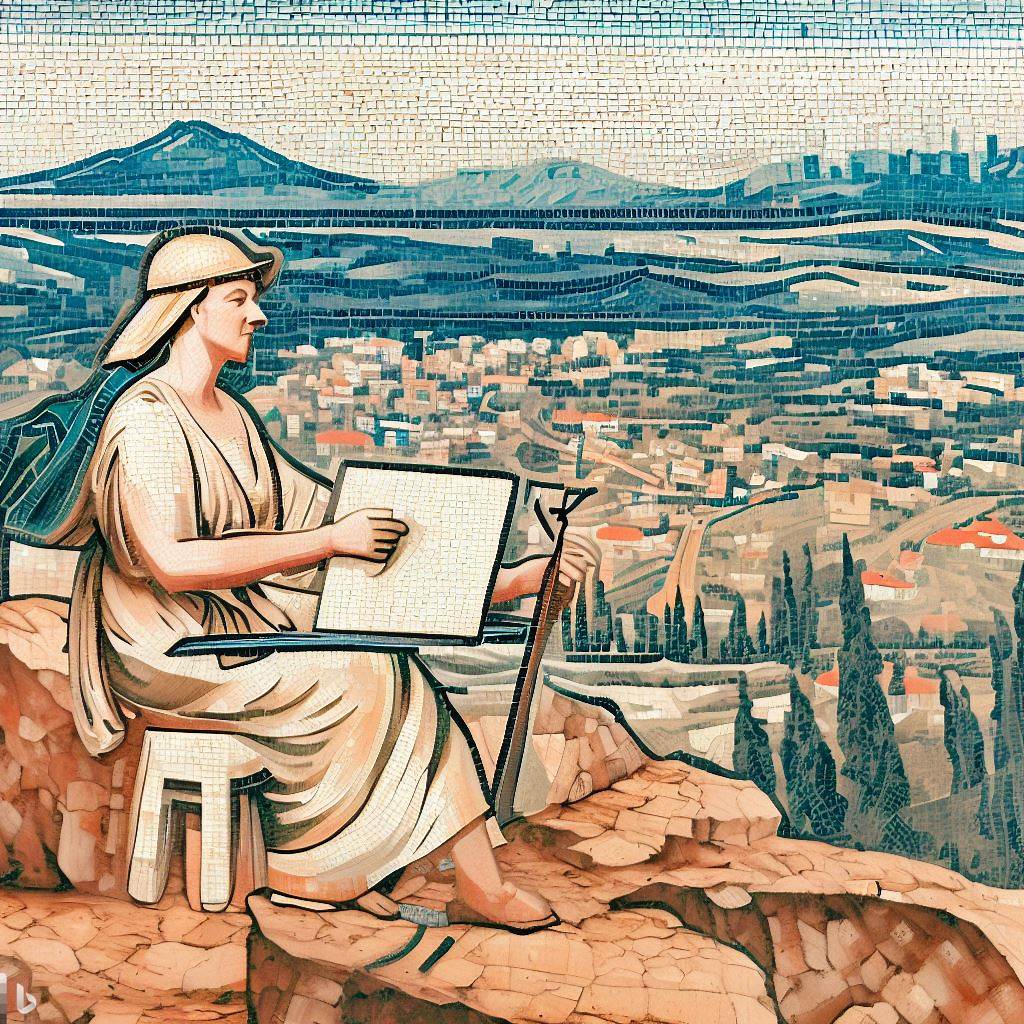
Bringing this article to you from Redmond Washington today as I’m joining the MVP Summit this year! Finally, in-person again after a long digital freeze period. It’s great being here again. Let’s look at the world of Artificial Intelligence combined with Project Management Offices. What can we be excited about this week?

Week number 3 already? How are you enjoying these weekly posts regarding Artificial Intelligence and the PMO / Project Management? Let’s see what happened this last couple of days in the land of rapid development and innovation!
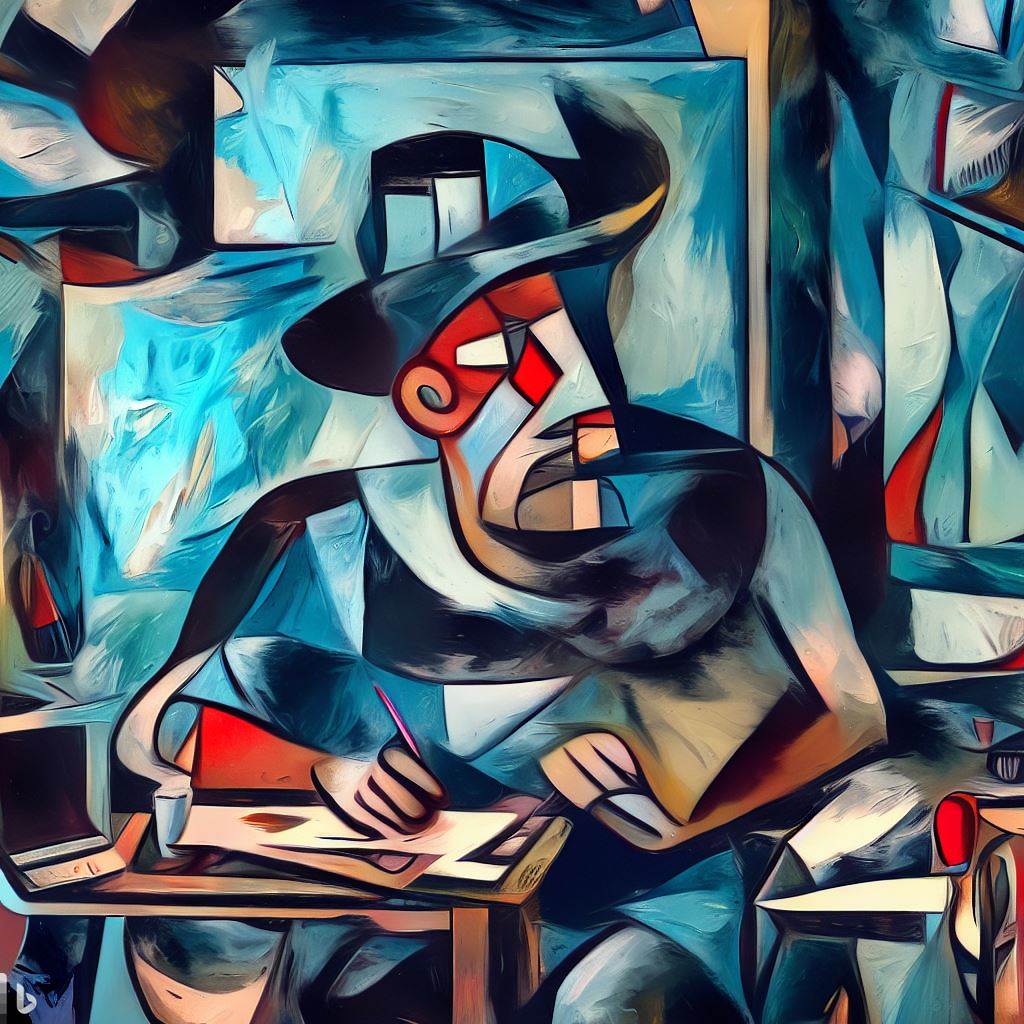
Oh my, I really like this one! But you don’t want to see the other 3 pictures the AI generated, trust me.
Continue reading The PMO and Artificial Intelligence, AI, weekly post #03