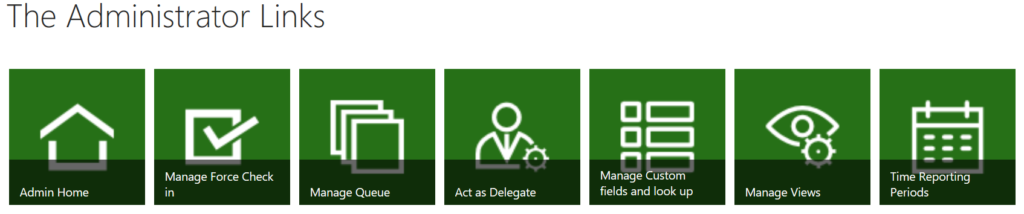Today I would like to take you on a tour around one of the most useful views in the Microsoft Project Client. The view is called the Tracking Gantt and it contains vital information on the health of your project and it’s progress. Continue reading About the Tracking Gantt view
Today I would like to take you on a tour around one of the most useful views in the Microsoft Project Client. The view is called the Tracking Gantt and it contains vital information on the health of your project and it’s progress. Continue reading About the Tracking Gantt view
Tag: Views
The Project Online administrator links
This is a DIY post about creating The Project Online administrator links, a Promoted links list with a couple of the most used administrator actions for Project Online. I’ve created the administrator links in Project Online, but it can also be created in much the same way in PPM 2013 and 2016.
About, the about posts on TPC
Hi Readers,
Here is just a short post that explains a little about the content of this blog. I write about a large number of topics within MS Project, Project Server and Project Online. Every now and then I get a influx on writing inspiration and I write a big post. Most of the time these big posts are highly focused on a specific subject, therefore I call them the “About …” posts. So far there are 11, most recently: About the Microsoft Project UserVoice. Continue reading About, the about posts on TPC
Build custom bar styles in Project Center using Project Server and Project Online
Hi there,
Creating custom bar styles for a schedule brings out the artist in us. I have seen schedules that would make a Rainbow jealous (more on that later). Creating a bar style on the project center view however, is not easy. It could be very useful, because it can show the phases of a project without the need to open that schedule. Ideal for portfolio managers or PMO members.
This is a Do it Yourself post on how to achieve a Project Center view with phase colors. It can be applied for Project Server 2010, 2013 and Project Online. I could say it works for 2007 as well, but I have not been able to test this theory. All examples shown are created within Project Online.
—- Edit 2018 —–
Guillaume Rouyre, a Project MVP with his personal blog took the concepts in this post to add his twist to the solution. Take a look at the post, I’m sure you will like it: Click here.
————————-
Continue reading Build custom bar styles in Project Center using Project Server and Project Online
Building a scope creep view
Dominic Moss commented on the about baselines post with a nice suggestion. He talks about creating a view that shows a bar that gives the difference between actual finish dates and the proposed finish date captured in baseline(n). I told him that I would consider building this view and posting it on my blog. Today is that day Dominic, and I hope you like what I have done with your suggestion. Let’s build this:
Multiple Baselines – Guest post
Hello readers, welcome to a very special blog post. I have talked about doing guest posts earlier and here is the very first. I would like to introduce you to Bonnie Biafore, a best-selling author of more than 25 books, who recently completely redesigned her website. I got to know Bonnie through LinkedIn forums and decided it would be a good idea to get together on the Project Conference to explore the options of working together. We decided to create a blog post about baselines, to closely link to earlier posts I did on the subject. We even have a special offer for the readers at the end of the post, so stick around. Without further ado, here is the post on Multiple Baselines.
About baselines
Hi there,
In a recent post I mentioned incorrect use, or no use at all of the baseline functionality in Ms Project. In this post I would like to dive deeper into baselines from an application perspective. Continue reading About baselines