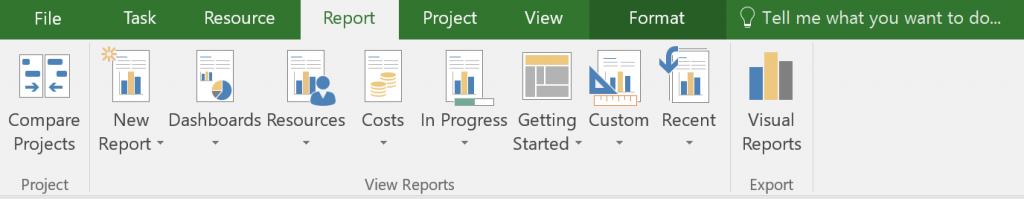New features come in monthly. And for Project for the web there’s a Feedback portal that we can use to let Microsoft know what to build next. This is the fourth post in the series regarding the Feedback portal. And if you have been following along you might already know what’s coming. Previous posts can be found here, here and here.
For all the rest of you, I’ll look at previously discussed feature requests. And I’ll pick a new one and discuss the feature. If it’s a cool feature you might want to vote for it, it helps Microsoft focus on creating the features we want in the tool.
Continue reading Project for the web Feedback portal update April 2022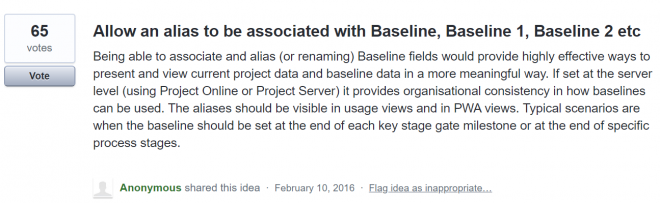
 Today I would like to take you on a tour around one of the most useful views in the Microsoft Project Client. The view is called the Tracking Gantt and it contains vital information on the health of your project and it’s progress.
Today I would like to take you on a tour around one of the most useful views in the Microsoft Project Client. The view is called the Tracking Gantt and it contains vital information on the health of your project and it’s progress.