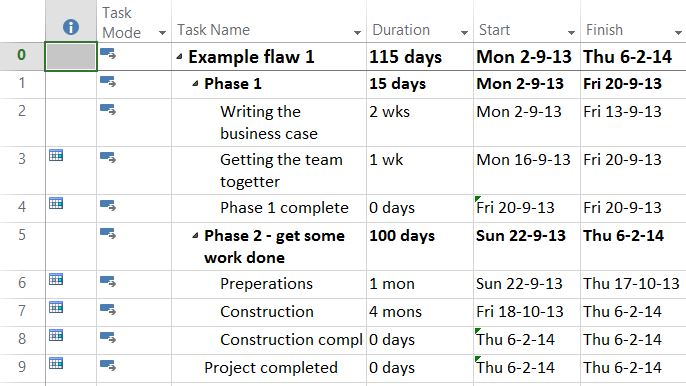Hi there,
As a consultant you come across a lot of different projects/companies/people. I’ve been doing this for 5+ years and there are some flaws that keep popping up, regardless of the company, project or person.
In this post I would like to announce 5 of these flaws, the next couple of blogs will be dedicated to explaining and subsequently solving the situation.
Here we go:
Flaw 1: Date related planning
Flaw 2: Capacity as activity
Flaw 3:Lack of structure (Work Breakdown Structure)
Flaw 4: To much detail in the schedule
Flaw 5: No way back! Not using the baseline functionality
Edit: 12 November 2013
I got some really great responses on the flaws mentioned above. And some people have suggested new flaws. I will post about these flaws as well and ad the links to this post to give you a complete overview.
Flaw 6: using predecessors in summary tasks
Flaw 7: What’s your status? Forgetting to set a status date
If you are done reading all the articles above here are two suggestions for more:
- The TPC newsletter: a periodic newsletter with information about PPM and Project (management).
- The TPC OneDrive: a place with valuable project content such as whitepapers and reports.