It’s 2024, we’ve passed the point of getting LinkedIn feed posts in the style of “120 productivity AIs that will help you gain a better life”. Or, at least I hope so. Just imagine you working with 120 different AIs during the day to become better. I just can’t see that happening.
So, what would be the short path to AI success for the Project Management Office (PMO)?

Microsoft 365 Copilot
I got M365 Copilot now! woho! Can’t express how much this is a big thing for me. At Projectum we are almost as bullish as Bill Gates on Gen AI. And with that mindset I’m very happy that Microsoft decided to drop the 300 licenses constraint pretty soon after it was announced. Because now we have the opportunity to add licenses to specific users without the high cost of that many licenses.
The reason for me to bring it up is because the Copilot is a great entry point for the PMO to get Generative AI support. Next to everything in Microsoft Office has a copilot component. Ranging from Excel to Word, and even exotic applications like the whiteboard and OneNote have a CoPilot option.
Using the “/” key will open a dialog with Copilot in most applications (luckily not Excel) and gets you interacting with the Generative AI in no time.
Summarize mail, catch up with the last week’s messages on Teams, write drafts, analyse Excel sheets, and much more. The nice thing here, is that it’s probably only going to get better in the (near) future. The main reason is the fast innovations Microsoft and others are doing in the field, and the cloud solution structure. No longer do you need to wait months to get a new update!
Narrow AI will likely gain traction
Copilot is great for getting you 80% of the way on a first draft in just seconds. It will struggle supporting you on the remaining piece. Mainly because the Generative AI is very broad, and not (yet) capable of focussing on your niche market or your personal writing style and preferences.
Here I see a big upside in getting Azure AI into the mix. Because you can feed it large portions of your company data and train it to your specific needs.
I’m assuming that Copilot for M365 will also gain this ability sometime soon. It is after all connected to Microsoft Graph and thereby connected to all your content and the content you have access to.
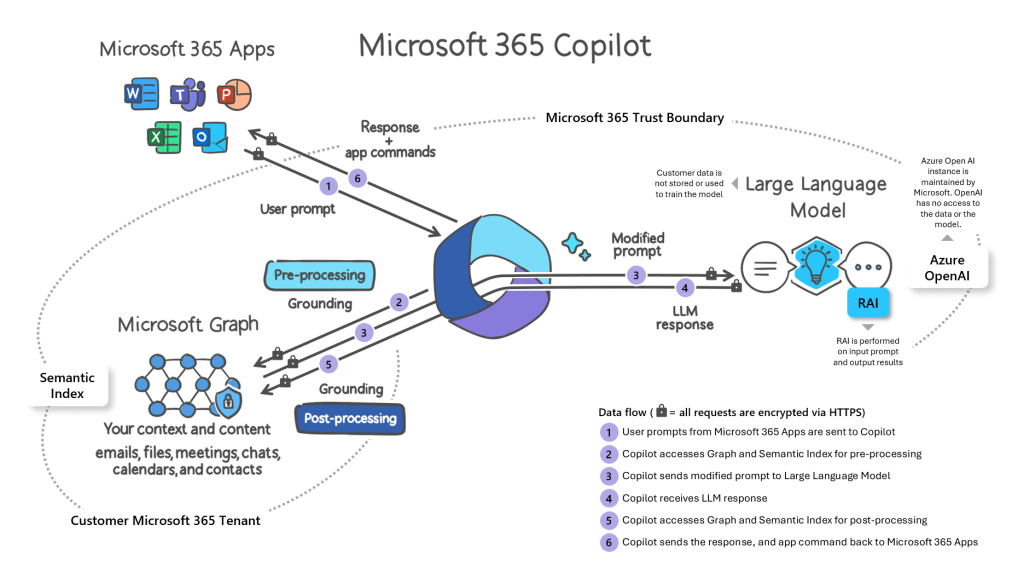
Narrow AI can also be field specific. Like my Chat GPT models that are trained to focus only on answering Vega and Vega-lite or DAX questions related to Power BI.
And there are already a ton of GPT models focussing on the PMO and Project Management in general.
Copilot, as part of the workforce
With Copilot as part of your IT toolkit, you are likely to see a productivity boost. Writing long emails or documents becomes much easier, not in the least because you are able to move past the dreaded “staring at a blank page” stage really fast.
But not only that, I think a quick win can also be found in meetings through Teams. With the Copilot, meeting notes are taken automatticaly. Suggestions for follow-up activity as well. And there’s even summarization of the meeting available right from the moment you leave the meeting. Or, you can even let Copilot attend the meeting for you and summarize it.
For more cool real-world examples you can follow Dariana’s LinkedIn feed. She’s working with Copilot now, and doing a daily post on how she’s experiencing it.
Final notes
Peter Kestenholz has a great expression that he shared in one of his recent LinkedIn posts: “Prompt and Polish”. I think that is going to be an expression that you will see popping up more in the coming months because it’s a great way to approach Generative AI. He ends his post with the remark that making the result of a prompt personal again is where the defining difference can be found.
If you aren’t subscribed to his LinkedIn feed I can highly recommend it. He is very focussed on Generative AI, and the SMO (Strategic Management Office).