I recently received 3 questions on my “Ask Me Anything” form. In this article, I’ll address the questions and provide my answers. It would be good to state that these questions came from a Project Online administrator who works for a large organization.

What does Project Online do that Excel can’t?
Microsoft Project Online is a powerful project management application that offers features and capabilities that go beyond what Excel can provide. One key difference is that Project Online is specifically designed for project management, whereas Excel is a general-purpose spreadsheet tool. Project Online allows you to create and manage projects, define tasks, assign resources, track progress, and generate Gantt charts, providing a comprehensive and specialized solution for project management needs.
Another key difference is that Project Online provides robust collaboration and communication features that Excel lacks. With Project Online, multiple team members can access and update project information in real-time, facilitating effective collaboration and ensuring everyone is working with the most up-to-date data. It also offers the use of SharePoint sites, where each project has a site to gather project documentation, risks, issues, and more.
Additionally, Project Online offers advanced reporting and analytics capabilities, using SQL OLAP analytical services, that would be difficult to replicate with Excel. It allows project managers to generate various reports, including resource allocation, task completion, and project costs, to gain insights into project performance. These reporting capabilities help project managers make informed decisions and identify areas that require attention, enabling them to proactively manage project timelines, resources, and budgets.
Of course, Excel has the capability to create nice reports within the data of a spreadsheet. But can it do so across projects? Even if the projects are managed in different locations and by different PMs? This is, in my opinion, the real power of any enterprise Portfolio and Project Management solution.
In summary, while Excel is a versatile tool for managing data and performing calculations and could be a very useful tool to support a single project. However, Project Online is a specialized project management application that offers specific features and functionalities tailored to the needs of project managers. Its focus on project management, collaboration tools, and advanced reporting capabilities differentiate it from Excel and make it an invaluable tool for efficient and effective project management.
That said, there is also a new player in town! Those who are familiar with my YouTube channel might already know. But it is worth stating that Project Online hasn’t improved, since Microsoft released Project for the web.
From a Project Management Office perspective (and your role as administrator):
As the Administrator of Project Online, you will be close to the main stakeholders of the application. Frequently you will get questions for new views, enterprise custom fields, and maybe even tasked to create timesheets for the next year.
What is Dataverse?
Dataverse is a cloud-based data platform provided by Microsoft that serves as a centralized storage and management solution for data within the Microsoft Power Platform.
From your perspective, Dataverse can be a valuable tool for integrating and centralizing data across different applications and services. It allows you to create custom tables and fields to store specific project-related data that is not natively available in Project Online. This means you can extend the functionality of Project Online by leveraging the power of Dataverse to meet the unique needs of your organization.
You could even build a fully functional Power App to replace Project Online. Just like we at Projectum have done with our Power PPM solution. This solution is built on top of the Dataverse, using all the modern features that the Power Platform provides.
Furthermore, Dataverse provides a secure and scalable environment for storing your project data. It offers built-in security and access controls, ensuring that only authorized users can access and manipulate the data. This is crucial for maintaining the confidentiality and integrity of your project information.
The security is more detailed than the scenarios you can create within Project Online. There is even a column (field) level security option to lock down individual fields within a project.
As a Project Online administrator, you can leverage Dataverse to create powerful and customized reports and dashboards. By combining data from Project Online and other sources, you can gain valuable insights into project performance and make data-driven decisions. Dataverse also supports Microsoft Power BI, which allows you to create visually appealing and interactive reports to share with stakeholders.
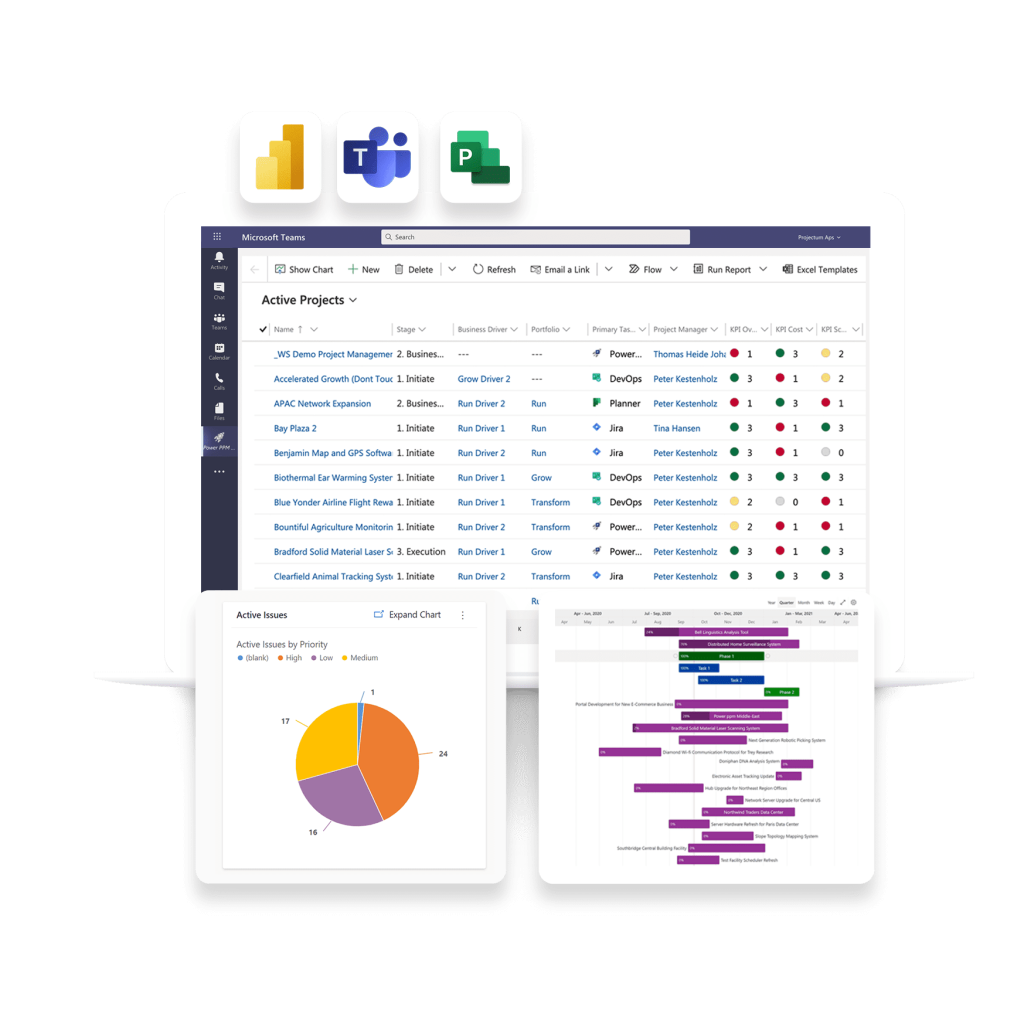
In summary, Dataverse provides Project Online administrators with a flexible and robust data management solution. It allows you to integrate, extend, and analyse project data in a centralized and secure environment, enhancing the capabilities of Project Online and empowering you to effectively manage your organization’s projects.
But more importantly, Dataverse can be the backbone to replace Project Online alltogether. Moving to a more modern look and feel, with better security, more flexibility, and better reporting capabilities. If you are interested in moving to a solution like Power PPM, contact us at Projectum or any of our partners and get started with a demo today.
What are Power Apps?
There are 2 types of Power Apps, Canvas and Model Driven. Let’s start with Canvas.
Canvas Power Apps
Canvas Power Apps are a type of Power App that allows you to create custom, responsive, and highly tailored applications without writing code. As a Project Online administrator, canvas Power Apps offers you a powerful tool to enhance the functionality and user experience within Project Detail Pages (PDPs).
By embedding canvas apps directly into PDPs, you can provide specialized solutions and extend the capabilities of Project Online. These embedded apps can be designed to address specific needs or requirements of your organization, such as capturing additional project-related data, automating processes, or displaying relevant information in a more visually appealing and user-friendly manner.
The flexibility of canvas apps allows you to integrate data from Project Online and other sources, enabling you to combine and display relevant information in a single app. For example, you can pull in project data from Project Online, integrate data from external systems or databases, and even incorporate data from Dataverse, Microsoft Excel, or SharePoint lists.
By embedding canvas Power Apps into Project Detail Pages, you can enhance the user experience and provide specialized solutions that cater to the specific needs of your organization. Whether it’s capturing additional data, automating processes, or creating interactive dashboards, canvas apps empower you as a Project Online administrator to deliver tailored functionalities and improve the overall project management experience within your organization.
Model-driven power apps
Model-driven Power Apps are a type of Power App that offers a more structured approach to app development, focusing on data-driven business processes and providing a complete solution for managing projects. As a Project Online administrator, understanding the capabilities of model-driven Power Apps is crucial, especially when considering the possibility of replacing Project Online altogether.
Model-driven Power Apps provide features and functionalities that can meet the complex needs of project management. As mentioned before, these apps are built on top of the Dataverse. Which serves as the underlying data storage and management platform. The Dataverse allows you to define custom tables, fields, and relationships, enabling you to create a comprehensive data model tailored to your organization’s specific project management requirements.
With model-driven Power Apps, you can design and customize user interfaces to match your organization’s branding and user experience guidelines. The app’s interface is built using a combination of out-of-the-box components and customizable layouts.
One of the key advantages of model-driven Power Apps is their ability to automate business processes. You can create business rules, workflows, and even complex process flows that guide users through sequential steps. This allows you to enforce standardized project management practices, automate repetitive tasks, and ensure data integrity and consistency.
Model-driven Power Apps also offer advanced reporting and analytics capabilities. You can create customizable dashboards and charts that provide real-time insights into project performance, resource allocation, task completion, and financial metrics. These reporting capabilities enable you to make data-driven decisions, identify areas that require attention, and proactively manage project timelines, resources, and budgets.
In summary, model-driven Power Apps offer Project Online administrators a comprehensive solution for project management.
Final notes
I hope that this long-form content makes for good answers to the questions posed. There is a lot of movement in the PPM or even SPM world at the moment. With the LLM and AI revolution, we are sure that this movement will increase in speed and complexity very fast.
In that perspective, it makes sense for an organization to adopt modern tools that will be able to facilitate the needs of their workforce. While Project Online is a very capable, and very successful Enterprise Project Management solution. Much better than Excel can (or should) be. It is also outdated. And cannot tailor to all the modern needs of PMs or the PMO.
I’ll mention it once again here, Projectum has a great Project Online alternative, that is used across the globe by many organizations already.
And a final, final note, I created a GPT recently (this week actually). And it’s doing quite well in supporting the PMO already. To use it you will require a ChatGPT pro subscription, and once you have that you can head over to this link to start your GenAI journey!
If you don’t have a Pro subscription you could use my affiliate link to get a free trial and see if it’s for you.