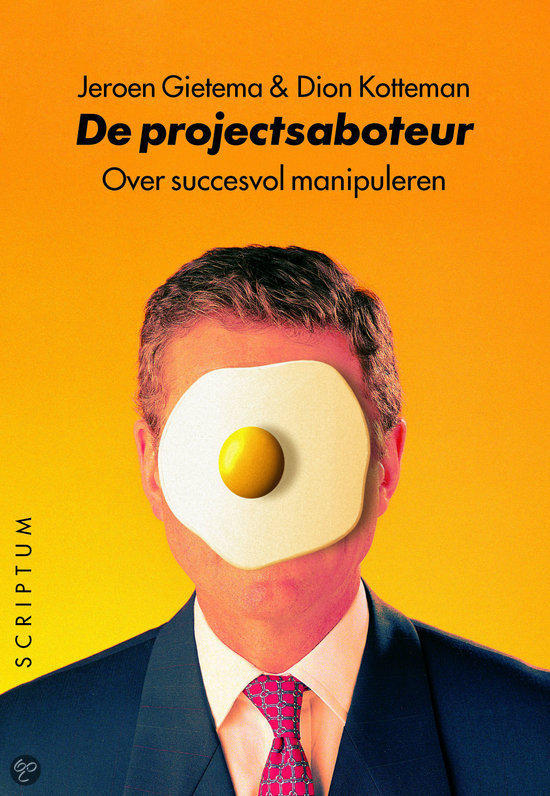Hi readers,
As a consultant I try to read and know as much as possible about the subjects I’m considered to be an expert in. Apart from blogs and Microsoft TechNet there is a whole universe of project (management) literature out there to suite just that need. This is why I started doing book reviews!
Continue reading Book reviews on Project management and MS Project (server)