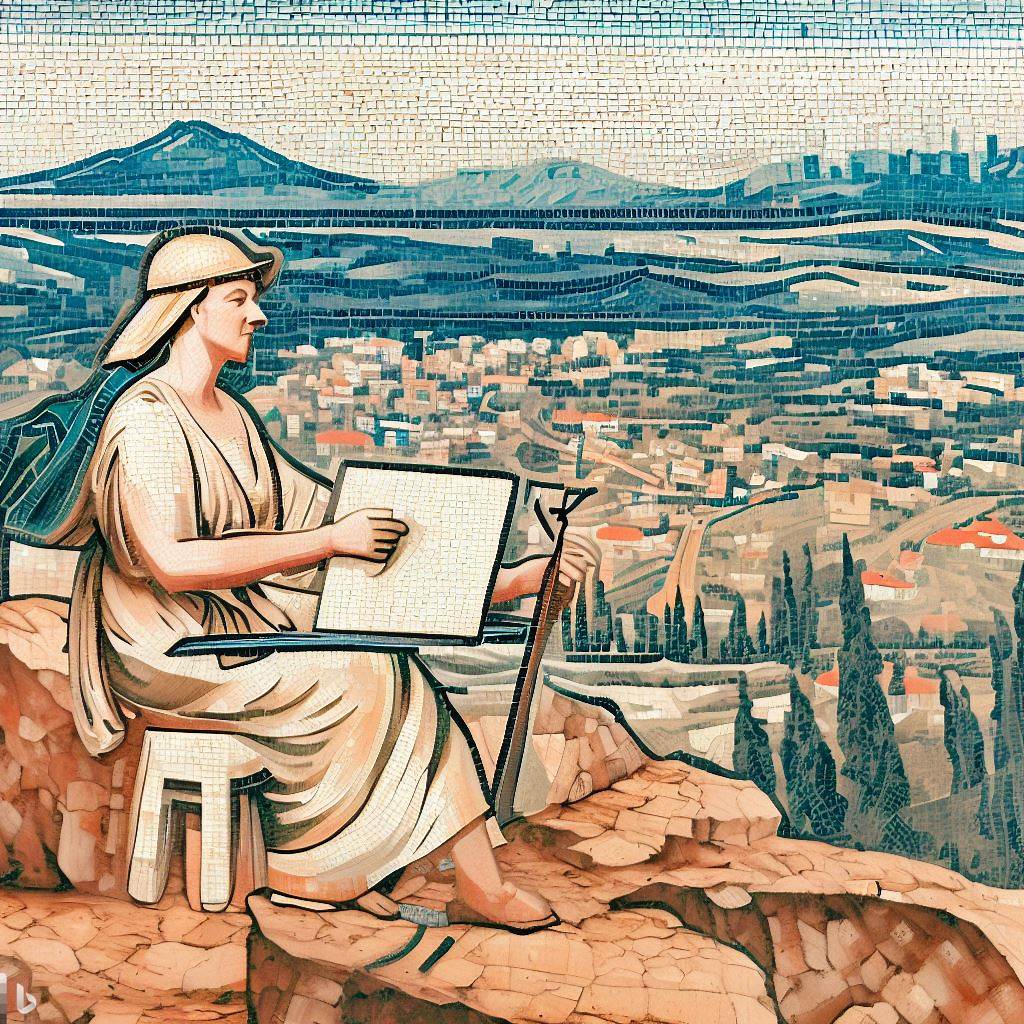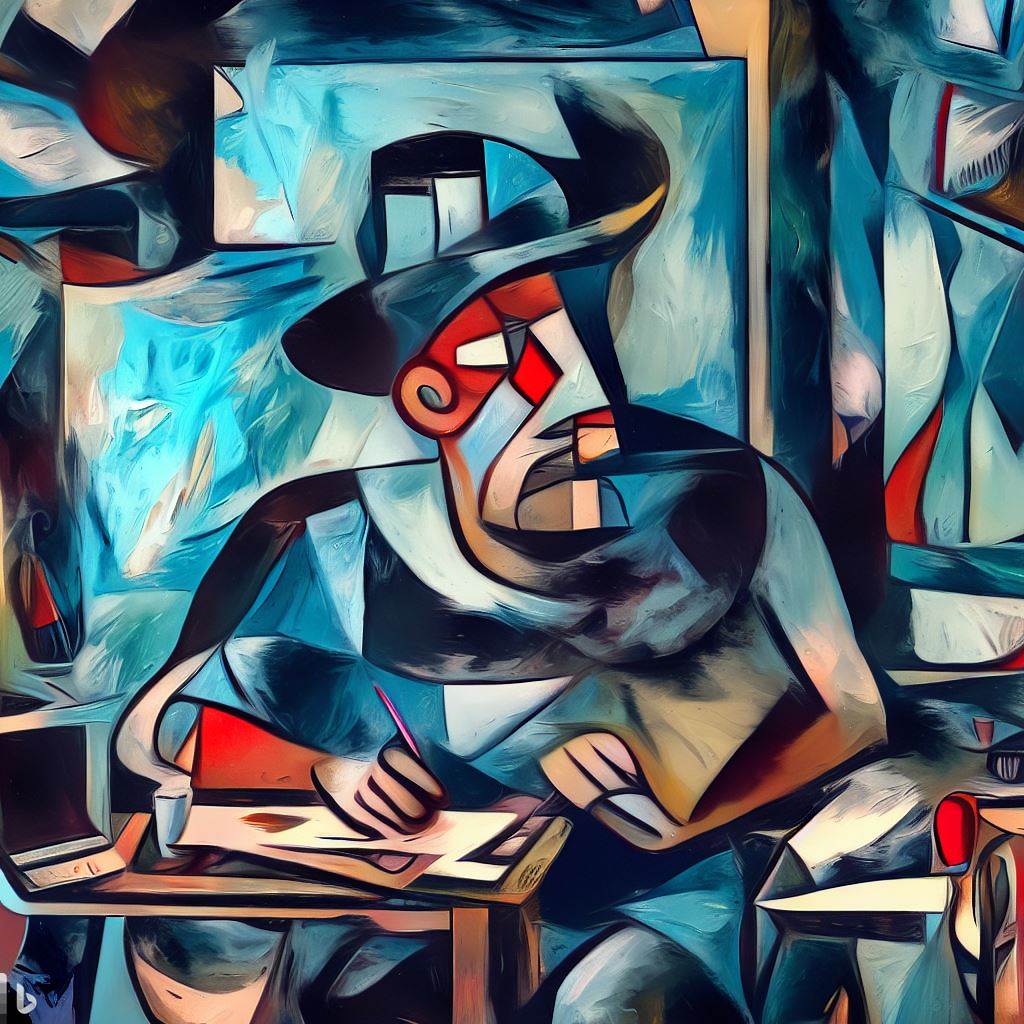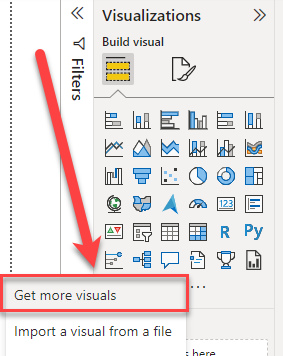As we get back behind our desks and spin up our machines, I’d like to welcome you to another nice article about Artificial Intelligence and what it could mean for you as an employee working in or with a PMO.

Oohh, that’s just nightmare fuel right there. What’s foaming out his mouth?!
Continue reading The PMO and Artificial Intelligence, AI, weekly post #09