I know I mentioned in blog posts and newsletters that I would be moving more towards the Power Platform . So, it might come as a surprise to see a post (after so long) about Project Management on the blog.
But actually, it’s still very close to my goal of more Power Platform AND my goal to keep writing about project and project management.
On 18 March 2021 Microsoft launched the Reimagine Project Management with Microsoft event. And together with 7 thousand others I was there to watch and learn. Here’s a recap of the event. Which is still available for you to sign up to (on demand).

A shadow of the former Project Conferences
Maybe I’m getting old, maybe the world is changing to much towards the digital. But we look back to some great events in the past, such as the 2012 and 2014 conferences. And I’m not the only person feeling a pull towards a renewal of the actual conferences.
Even with all the technology that’s available today there’s nothing as powerful as a real meeting with your mentors, peers, idols and equals. And I hope that once the whole Corona crisis is bested, we can return to a normal where we will meet people again. You know in reality, not just the Virtual Reality as presented during the Microsoft Ignite event.
The biggest issue I had with the Reimagine event was regarding the overload of on demand content compared to the lack of life interactions. There was a life (?) keynote, and then there were 21 on demand sessions available. Apart from a couple of partner lead roundtable/boardroom sessions that were visited scarcely. Your humble author had 2 such sessions. One was visited by exactly zero people, and the second one had 2 Microsoft employee’s and a former MVP at the call.
I would like to state: nothing beats a actual conference where you have the opportunity to see and talk to other people.
3 core topics
After the keynote people were free to “roam the campus” and watch any of the prerecorded sessions. All sessions revolved around these core topics:
Microsoft Project
9 sessions revolved around the Microsoft Project application. And… simultaneously none were about Microsoft Project.
There’s a difficulty with the Microsoft suite now adays, Microsoft Project now relates to both Project for the Web and the Microsoft Project Desktop application. And in some communication we also see just the term Project arise.
As confusing as it is for consultants such as myself, I can imagine that it’s even worse for the common project manager that would visit a conference about his/her work.
But we have seen that Project for the Web is focused on the casual project manager. And that person might not even see himself/herself as a project manager, and would therefore not visit an event like this. Which is a shame, because that person might learn a lot.
So there’s a bit of an identity crisis going on.
The sessions were focused on how to work with the tool itself, but also around the extensibility and the option to include the app inside the Power Platform. A topic also picked up by most partner presented content by the way.
Connecting Project for the Web to third party applications is very easy thanks to the Dataverse backend. And soon, when schedule API is available we will probably have a lot of fun working with the tool.
Untill then, I believe the dedicated Project Manager is still better off with Project Online and the Microsoft Project Desktop application.
Microsoft Planner
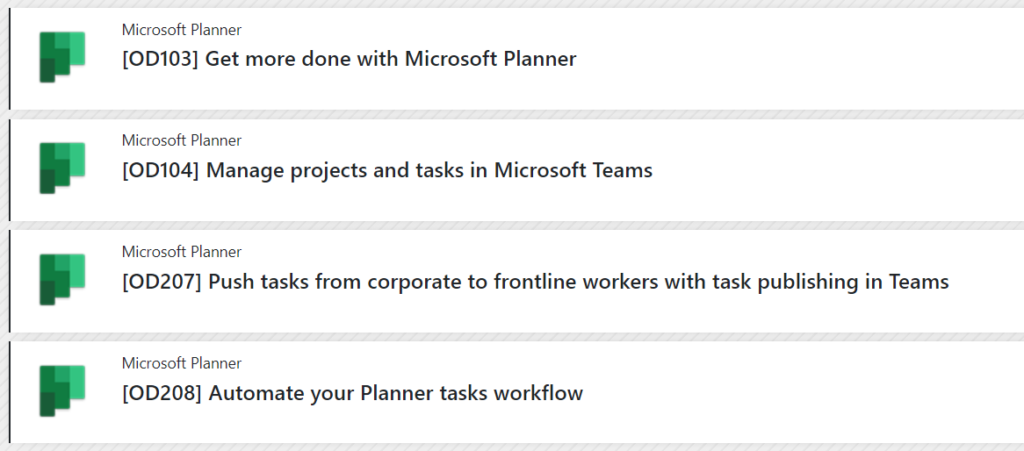
Four sessions revolved around Microsoft Planner. A rising star for sure. With planner we have a nice, clean and easy way to build task lists and create rudimentary projects / plans.
And with the heavy use of Teams (and Planner being the number 1 app added in new Teams) the Product Group has enough feedback and cool new features coming up.
One of the bigger dreams I have for the future is: have 1 location to store all tasks within teams. No matter if it comes from Project desktop, Project Online, Project for the Web, Planner, Outlook you name it. I’m happy to hear Microsoft dream that same big dream .
Dynamics 365 Project Operations
And then there is Dynamics 365 with the Project Operations offering. 8 sessions revolved around this relative new solution which used to be the PSA offering. There is a native integration with Project for the Web as scheduling tool for your projects. And with the robust and extensive Universal Resource Scheduling (URS) solution you are sure to have a good grip on your project, program and portfolio management.
Dynamics 365 is however something to get used to as a Microsoft Office / Microsoft Project user. And the Project Operations solution might not fit every type of organization.
Make sure you reach out to partners to get a hang on what Project Operations can offer you. Here’s a good introduction video if you want to know more:
Final notes
Project, is not Project anymore.
And that might sound strange to some, but Microsoft is shifting gears on how it approaches Project, Portfolio, Program and even Work Management on a rapid pace.
This makes pinpointing a clear end goal and core solution for enterprise customers difficult. But I think we can envision Microsoft as the provider of the (Power) platform with the partner community that leverages their knowledge of the tools and client interactions to build a suitable solution.
Already we at Projectum see a huge interest in our solution build on top of the Power Platform and Project for the Web (or our own Power Gantt solution). And this has opened up new markets for us around the world, I’m even heading on a (virtual) trip to New Zealand soon! oh man I miss the days where I could just hop on a plane…
Anyway, make sure to follow me around by subscribing to the newsletter. And have a look at my YouTube channel in which I share Project and Power Platform related content.
Best regards,
Erik