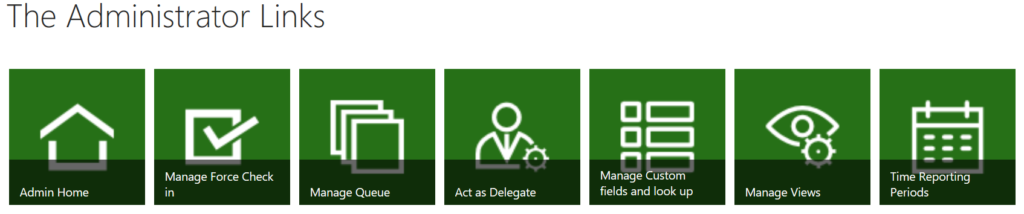Hi Reader,
Change is in the air! That’s at least how I feel after reading up on all the things that were announced at the Microsoft Ignite 2018 event. I’m still wrapping my head around all that has been announced, but I also wanted to give you some insights on what will change for The Project Corner.


 On the 12th of December 2017 I took a deep dive, into “the world of webinars”! Microsoft offered Projectum and myself a platform to talk about our view on Project Management and the tools Microsoft has to offer.
On the 12th of December 2017 I took a deep dive, into “the world of webinars”! Microsoft offered Projectum and myself a platform to talk about our view on Project Management and the tools Microsoft has to offer.