This is post number 2 in my series about incorrect use of Microsoft Project stand alone version. I started this series to get the most commonplace examples out in the world and help people understand Microsoft Project a little better. Once again, the images in these posts are build using the Microsoft Project 2013 Pro edition, but this series can be useful for all versions of the product. Continue reading Capacity as Activity (flaw 2)
Category: Microsoft Project
The core content of the TPC blog, Microsoft Project related articles. I started this blog way back in 2014 with a series of articles to spot incorrect use of Microsoft Project. It took storm and I continued to write about the tool that Microsoft created for Project tracking and scheduling. The posts that you will find in this category are all linked to usage of the desktop application. Examples are the Backwards scheduling vs deadlines post and Never delete a task.
But there is much more content, please explore and I hope you find the content that you are looking for. If not, you can always reach out by adding a comment on a post.
Date related planning (flaw 1)
Hi there,
In my last post I announced 5 flaws that are common in using the stand alone version of Microsoft Project. Today I’m taking a closer look at “date related planning”.
So what is this flaw? Take a close look at this Gantt table, and more specifically the Indicators column (the blue i icon left to task mode):
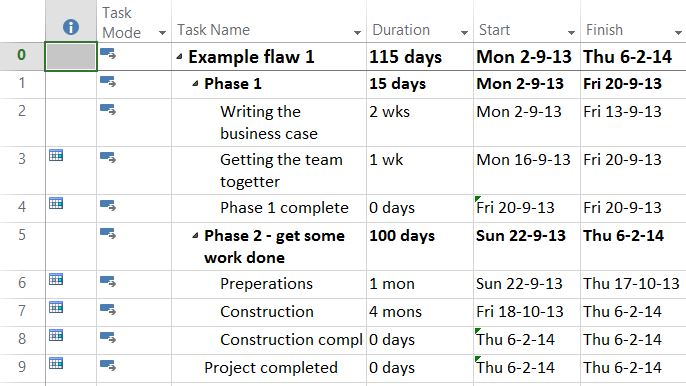
Update 2018:
I started a YouTube channel in 2018. And on the channel I thought I’d add the incorrect ways of using Microsoft Project articles. It’s a new way of sharing the information that’s in this post and I hope you’ll enjoy:
Five incorrect way’s to use Microsoft Project stand alone version
Hi there,
As a consultant you come across a lot of different projects/companies/people. I’ve been doing this for 5+ years and there are some flaws that keep popping up, regardless of the company, project or person.
In this post I would like to announce 5 of these flaws, the next couple of blogs will be dedicated to explaining and subsequently solving the situation.
Here we go:
Flaw 3:Lack of structure (Work Breakdown Structure)
Flaw 4: To much detail in the schedule
Flaw 5: No way back! Not using the baseline functionality
Edit: 12 November 2013
I got some really great responses on the flaws mentioned above. And some people have suggested new flaws. I will post about these flaws as well and ad the links to this post to give you a complete overview.
Flaw 6: using predecessors in summary tasks
Flaw 7: What’s your status? Forgetting to set a status date
If you are done reading all the articles above here are two suggestions for more:
- The TPC newsletter: a periodic newsletter with information about PPM and Project (management).
- The TPC OneDrive: a place with valuable project content such as whitepapers and reports.