Hey there,
Here is the second addition to my series on incorrect use of Microsoft Project stand alone version. It started as a list with 5 most common mistakes people use during there scheduling experiences, however some people have suggested additional flaws, this flaw was also hinted by Swagato Bandyopadhyay, thanks again, and hope you like this post as well.
You, the planner of projects, will almost certainly build schedules for a organization. Therefore you are not alone, comforting thought right? There is a team working on that project, maybe you are the project manager, or a member of a PMO (Project management organization) or maybe you are the MS Project guru and people just know how to find you and build schedules the right way. In any case you are the go to guy when they want an update of the schedule.
What’s your status?
What happens to your schedule when you close the application MS Project? The project happens!
The real work is done within your company (or with third parties) and there is real progress. We need to update the schedule regularly. But what happens when you win a lottery, or when you take a long vacation? The schedule should still be edited, but who knows what the last update date was?
With the Status date you can make it really clear for everyone what your status (date) is. This is because it is a fixed date you manually change when you update a schedule. Using the tips on this Microsoft page you will be able to view the status date in a different perspective, making it more tangible.
A status date can also be used in reports to show management. It will be quite clear to them that something is wrong when a status date hasn’t been changed in months…
View below screenshot the red line is the status date, the green line is the current date.
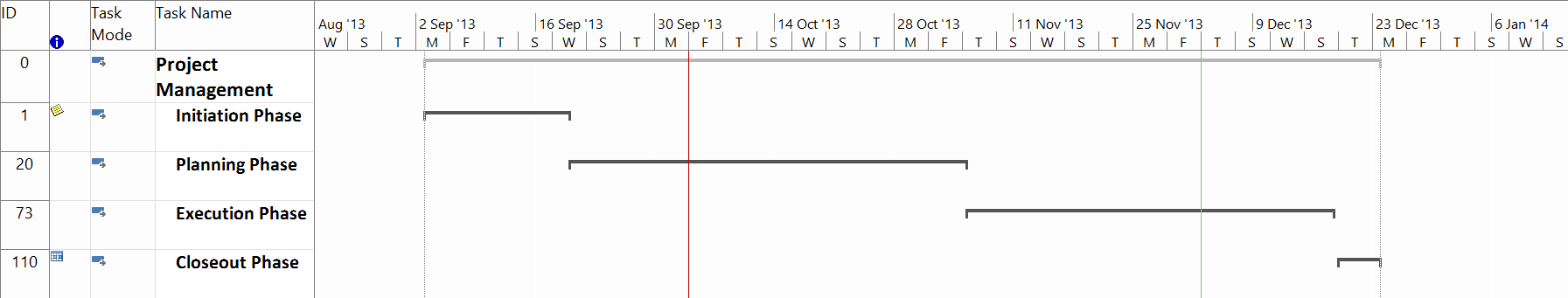
Hi Eric,
This is very informative as well .Thanks for taking this suggestion as well. 🙂
Swagato