There are a number of “project” applications in the Microsoft landscape. The ones in the title aren’t even all there is. So, when I got this question from one of my readers I was interested to help out:
I need an article to remove my confusion about the difference between Project for the web, Project web app, Project Online and Project server
Varun Kumar Gupta, through my questionnaire
Let’s tackle this beast as my first article of 2023!
A short history of Project at Microsoft
Microsoft Project has a long history; it was one of the earliest desktop applications that the company purchased, and up until today it’s a widely used scheduling application used by millions of project managers across the globe.
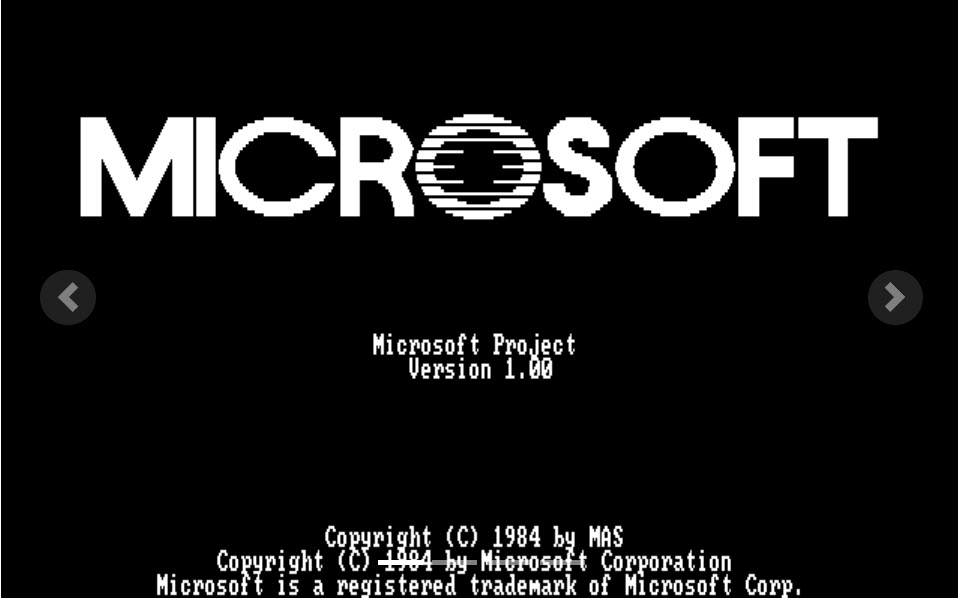
The first version of Microsoft Project was released in 1984 and could be used with novelties such as the Microsoft Mouse.
As a desktop application it provides project managers with the ability to visualize their schedules in the level of detail that they require. The desktop application has one major downside:
Your MS Project schedule is not connected.
There’s no connection to other applications, and no option to link up to Active directory for your resource utilization and no option to have team members view their tasks without using a third-party viewer application or a MS Project license of their own.
Project Server introduction
By the turn of the century (2000 that is) Microsoft introduced its first collaborative project management solution, called Project Center. Future versions of this server-based scheduling application would provide a centralized resource pool, the option to see all projects in one central overview, powerful reporting options and so on.
These Project Server solutions contained a couple of components. They had a Windows SharePoint Server (WSS) and later SharePoint backbone, that provided the option to collect project documentation, issues, risks and deliverables. It also contained a dedicated Project Server that was a separate purchase in order to utilize the Enterprise Project Management capabilities.
The user interface for Project Server was called the Project Web Access or PWA for short. This name changed in the 2010 version, from now on it would be called Project Web App. I believe this was done because everything in that decade needed to be called an app. And I think that Project Web Access was still a more appropriate name, because it describes what you do with it: Access the Project Web interface.
So, even though Project Web App sounds like its own thing it only existed in combination with the other EPM / PPM components that came with a Project Server installment.
The Project Web App gave users the ability to see resource utilization across projects. There was a Project center view that could contain grouped and filtered overviews of your projects. And you could do “simple” schedule actions that didn’t require too much complexity. Adding tasks, dependencies, simple resource allocations could all be done through the PWA browser interface.
The move to the cloud
With Project Online a new kind of Project Server arrived. It took away one of my (and I believe countless consultants like me) frustrations with a server installment of Project, either called Enterprise Project Management (EPM) or Project and Portfolio Management (PPM after the 2010 version).
With Project Online, a consultant didn’t need to worry about Patches and server upgrades and cumulative updates. With the Project Online version, the servers were maintained by Microsoft and updating the software became a concern of the past!
Of course, there were some things to get used to. Project Server had the capability to be extended based on the server power you included on your farm, where Project Online had boundaries. Also, we no longer have access to the database layer. That created a reliance on browser-based reporting access with the help of the OData feeds. Which were/are terribly slow compared to the SQL OLAP cubes we had available on a server installment.
One other major concern was the omission of a backup and restore feature. The Server version has a per project backup option which Project Online never got.
The new kid arrives
Project Server and Project Online are Power Houses. Both have a very impressive track record and feature list to their name. And these enterprise solutions are used across the globe.
However, the capability also comes with the need for extensive knowledge about not only project management, but also schedule management and the ways MS Project calculates certain values.
Frequent readers of my blog are familiar with some of the more difficult concepts such as baselines, critical paths and advanced resource scheduling.
Also, as I understood, the core engine code has hardly changed across the years. Creating a reliability on legacy knowledge from users, but also product engineers from Microsoft.
This, and probably other developments such as the arrival of the Power Platform, better broadband internet connections, the rise of MS Teams, To-Do and Planner, resulted in the creation of a new scheduling application. One born in the modern architecture of Microsoft solutions, native to the cloud and easy to get started with:
This new beginning with Project for the web meant that Microsoft could completely rewrite their plan with regards to scheduling and project management in general.
With a modern look and feel, the application started out with a limited set of features. But as time moves on, new features are added at a nearly monthly basis, where some changes are in the backend, others are very visible. New features like custom fields, copy project, labels and people view make the product a better fit for the enterprise.
The road ahead
Microsoft has halted development of Project Server and Project Online. Only security updates are done, but for the rest no new features will be released for these solutions.
That means that Project for the web is the future when it comes to Project Management software and Microsoft.
There is one key difference when looking at the legacy applications and Project for the web. Where the latter is extendible through the Dataverse backend we know (and love?) from the Power Platform.
With this link to the Power Platform, we get a very large set of tools at our disposal to extend the current capabilities of Project for the web. Need a link to Programs? Create a table in Dataverse and set a relationship with msdyn_projectid and you have it. Need a mail send with every new project that’s created? Use Power Automate flows. Need a risk register? Create another table in Dataverse and link it to the same msdyn_projectid.
An example of the capabilities of Project for the web and Power Platform is provided for free by Microsoft. It’s called the Project Accelerator which I reviewed on my YouTube channel.
And Microsoft partners such as Projectum have jumped on the opportunity to create their own solutions. Building on top of our EPM and PPM experiences from the past, we have quickly created solutions that leverage the new project solution and extended it to be an enterprise solution.
If you are interested to know more about the Projectum solutions, head on over to the product page and take a look at our solution Power PPM. Which contains risk management, financial grids, portfolio and program management features and a robust Objectives and Key Results (OKR) setup.
Final notes
I love answering questions like these! Varun, thank you very much for asking it. I hope the article describes the differences between project for the web, Project Web App, Project Online and Project server in enough detail. Here is a short recap that you might also enjoy.
- Project for the web, the modern web-based Microsoft scheduling solution. Build on top of the Power Platform capabilities. Very customizable together with the Dataverse.
- Project Web App, the user (web) interface part of the Project Online and Project Server applications. Not a single solution, but part of a bigger picture.
- Project Server, local server solution but soon(ish) to be out of service. Capable of creating resource pools, portfolio analysis and company specific project custom fields and views.
- Project Online, similar to Project Server, but with server capacity hosted at a Microsoft datacenter. Has roughly the same capabilities as a Server installment, but with no (native) backup and restore feature.
Bonus, there are other (Microsoft) tools as well:
- Planner, a light weight task management solution focused on a Kanban visualization of tasks as cards.
- Project Operations, the Microsoft Dynamics solution that leverages Project for the web as it’s scheduling engine. A very suitable solution for service centric companies. External facing project offices benefit the most from this solution.
- Third party solutions, such as Power PPM.
Another great article to read is this Wiki page: https://en.wikipedia.org/wiki/Microsoft_Project_Server
Make sure to sign up to my newsletter to get the answers to the questions you ask.
PS: This article was not created by Chat GPT or other writing AI.