It’s been a journey, but I’ve made it! Just like Post #100, I will celebrate video #100 with a blogpost of it’s own. On the 14th of December (2022) I published my 100th video on YouTube! You can view it here or jump over to YouTube and view it there of course 😁.
As the title suggests, I cover the content of Project for the web. And if you have been following my blog and YouTube channel for a while now, you might already know most of the content. It is however a great summary of all the capabilities in a (just over) 1 hour long video.
Creating a Project for the web schedule
In the video I cover 7 different ways you can create a schedule. 3 methods build on top of the Project Home website that I featured when it was launched.
One features the Microsoft Teams interface, and I cover 3 other methods throughout the video that I’ll leave to you to discover.
What I find most interesting is that Microsoft considers the different locations, and ways a person interacts when creating a project. For Microsoft it doesn’t matter if you are inside Project Home, Teams or the Project Accelerator (for instance). The core need “create a schedule” can be fulfilled on all these fronts.
Advanced options in Project for the web
After creating the schedule in multiple ways, and discussing some core concepts of Project for the Web I continue from the 20 minute mark to discuss the different columns and other core features such as the board view, timeline and charts.
I discuss the option to copy a project, which is useful in the sense that you can mimic template functionality. Even though Project doesn’t contain the option to create enterprise templates yet.
Another cool feature that I think is useful in any scheduling application is the critical path. Be aware that visualizing the path can only be done in the timeline view.
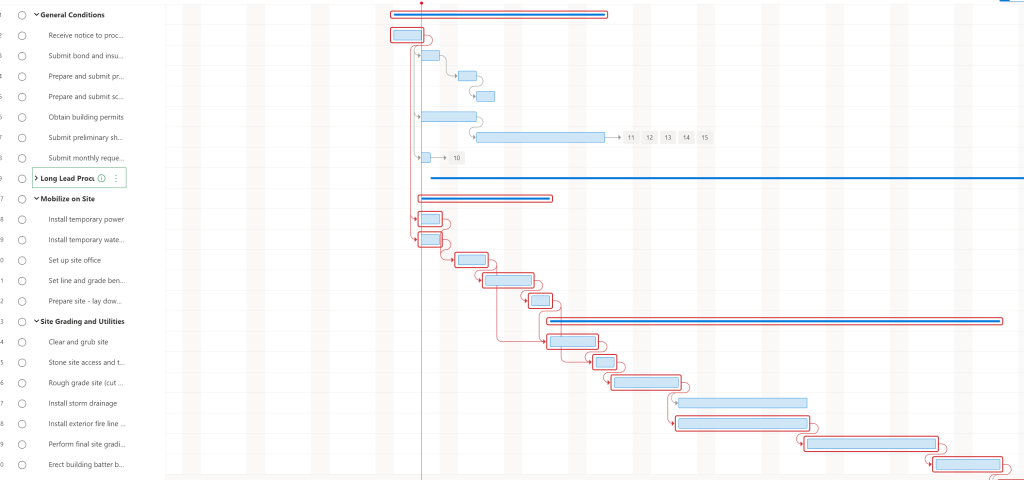
Resources and Project for the web
Resources in “vanilla” Project for the web, are people in the organisation. There are 2 ways to get people inside a schedule. You can either add them as resource, or as user. In the latter scenario the user will be able to interact with the schedule themselves.
Depending on the license, a user can update tasks (with Office E3 or E5) or do everything you as an owner can do (with Project P3 or P5). Be aware that you might have to trim that permission through this script.
In any case, I discuss resources in detail from the 50 minutes mark in the video. There’s even a cool new view available called the People view/tab. Have a look and tell me what you think.
Things I missed in the video
Things I personally missed in the video is the coverage of reports, and the Project for the web Power BI report. Luckily I covered that in another video that you can access below.
Another thing I haven’t covered at all in the video, or the channel/blog yet is called Project Operations. This is a dynamics 365 application that runs partially with Project for the web. I haven’t played around with the application a lot, so I couldn’t safely tell you anything about it in the video. To help you out with this I’d like to share a great podcast provided by Markus Erlandsson who is talking with fellow MVP Antti Pajunen about Project Operations in more detail:
Final notes
Just in case you would like to get more in-depth knowledge on Project for the web… It might be nice to know that I have 3 webinars up coming together with my good friends at MPUG. Take a look at the course contents here, here and here.
And be aware that I still have a newsletter, which has recently gotten a revamp. Now, the newsletter is a extension of the blog and YT channel rather than only a list of links. I go in depth on topics related to Power BI, Project for the web, (Power) Apps and project management in general. If you are interested sign up.
And lastly, this article was written in December 2022. So, I would like to wish everyone a lovely time during the years end celebrations. And I hope all your wishes come true for 2023! I wish for Project for the web Baselines 🤣.
Thanks for reading all the way through,
Erik van Hurck