During the two weeks I was taking care of little Wendy I also started reading The Four Hour Body by Timothy Ferriss. And apart from being an excellent guide to rapid fat-loss and perfecting sleep, there is one real interesting concept that got stuck in my mind: The Pareto or 80-20 principle. Tim is a great source for finding the 20% that produces 80% of the desired results. Now, let’s find out that 20% for Microsoft Project use!
First of all, this is a post based on personal experience, maybe you also have a specific action that produces massive results for your project schedule that you would like to share with us.
Browse and edit the options menu
Within Microsoft Project there are a lot of options that decide the outcome of actions you take within a schedule. Changing the defaults to suite your needs will save you a lot of time. The options menu can be found in the backstage on Project 2010 and 2013. As for the 80-20 within the options menu? Take a look at:
- Schedule –> New tasks created
- Schedule –> Default task type
- Advanced –> Automatically add new resources and tasks
- Advanced –> Tasks are critical if slack is less than or equal to
Build a custom UI
In an earlier post I described how to build a custom ribbon on MS Project that would enable you to get the most used functions of the product under one easy ribbon tab. Needless to say that this speeds up your work substantially if you do not have to search for a button anymore.
Create a template
A Microsoft Project Template (.MPT file extension) enables a user to quickly create a new project based on the brought outlines of an earlier project, or a company guideline. For instance; if your company always wants 5 phases and 4 critical milestones in your schedule, why would you retype that every time? Hack away the unnecessary work by creating a basic project schedule that already has the mandatory information, and then save it as a template.
The baseline: The real game changer
Setting a baseline will just take you 3 to 4 clicks, depending on which baseline you set. But these clicks produce massive amounts of data within your schedule! Views like the Tracking Gantt will start making sense as soon as you have the baseline in place. And you can now track progress to the orriginal schedule without having to create 2 separate files or even create a separate Excelsheet, I have seen both mall practices more than once at clients of mine. More information about the baselines can be found on my blog here, here and here. I also describe a scope creep view that uses the baseline here.
Take a training course on MS Project
Or better yet, take a bi-yearly training course. But why is this a 80-20 action?
Let’s do the math by using the JSR advanced course (3 days): There are about 1.350 working hours a year (if you work for Dutch government), compare this to the 24 hours of intense MS Project use during the training course. That looks about a 1,8% of your time. However, this resets your brain like no book or YouTube video can do. During the training course you are working together with likeminded people, can ask the trainer any question and hopefully the most important bits will stick with you.
Now why would I say every two years? People, projects and the world in general change over time. And in the day to day struggle you might forget important bits of the scheduling engine.
Final notes on the 80-20.
That’s it, some of the smallest actions that will result in the biggest results. If you know an 80-20 action within Microsoft Project that you have not seen here, please let me know in the comments or PM me. Also, if you are curious about Tim’s book take a look at the Amazon page or his own blog.
Tim, if you ever read this blog: Thank you for the great advice (also on the 4HWW)!
And a final note: if you like the blog, please consider becoming a follower. If you provide a valid e-mail address I will send you the Custom ribbon as described in my earlier post.
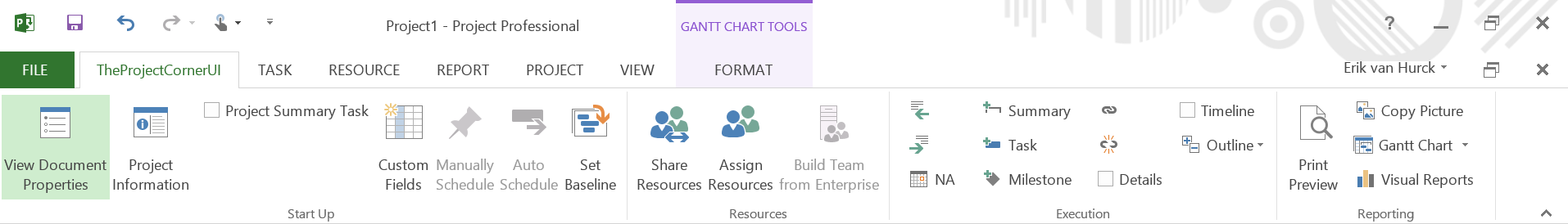
Hi Erik,
The thing is, the remaining 20% actions on MS Project will take 80% of the time!
Thanks for sharing this tip by the way!
Hahaha, yes PM Hut. You will still need to build a schedule and monitor it yourself :). But hey, the day that get’s taken care of we will all be replaced by robots.
Thank you for the comment, I always enjoy interaction with readers.
Excellent article Erik! About that bi-yearly training course, that’s brilliant! People are used to stuck with their way of how they use the software, not knowing that there are (or might be) better or more efficient ways to reach your goals. Or they find out for themselves how things work, which isn’t always the most efficient way. A training every now and then can bring back old knowledge and it’s also very useful to share knowledge with other people.
Take care and enjoy your fresh family! Hope you already are trained in washing your little girl and changing diapers!