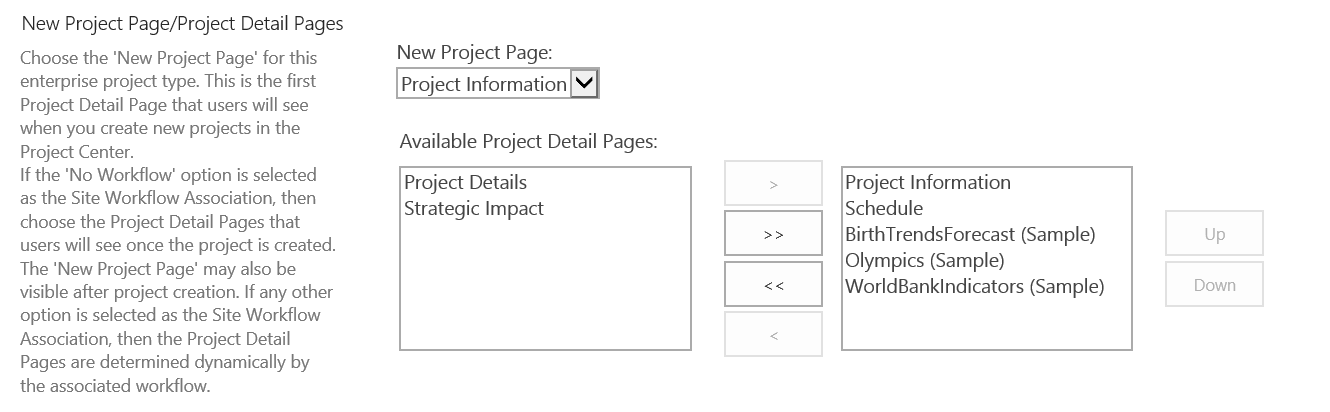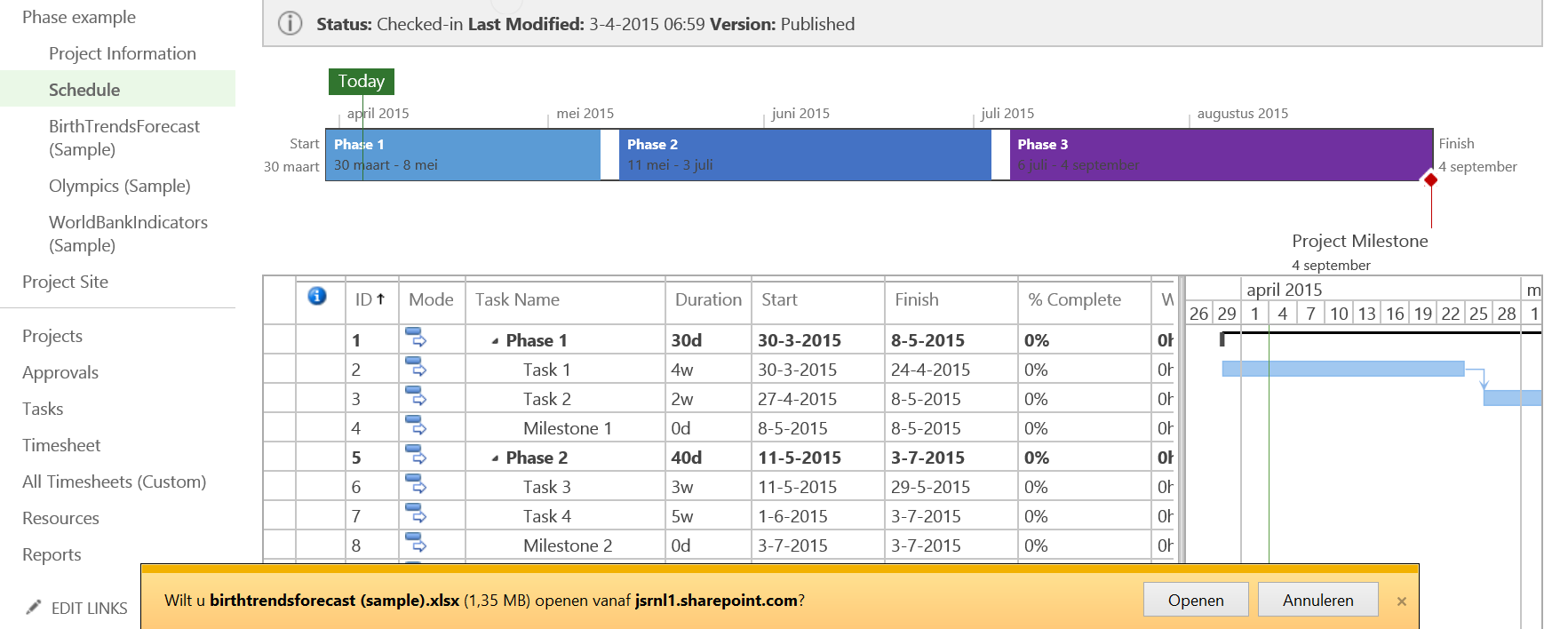Hi readers,
A short post this time. Just some weeks ago I got my own Project Online Tennent, very cool! And not only that, JSR also activated Power BI in the office. Now these are two very powerfull and usefull tools to have at your company. However, there is a little “Easter egg” or “mix up” hidden in the Project Online environment once you get both tools. But first a little introduction.
—————————— An update 19-11-2015 ——————————–
Microsoft has released their content pack for Project Online! A great start for a dashboard to suite any organization. If you want to know more, please have a look at Pauls post on the release.
———————————————————————————————
Project Online
Project Online is the Project and Portfolio Management flagship from Microsoft, it takes the scheduling power of Microsoft Project Professional and slams that on a SQL server and SharePoint. It is also maintained and managed by Microsoft, meaning that the newest ideas for PPM will come first on Project Online and maybe later in the on prem version. Paul’s blog has a great series on getting started with Project Online, have a look at my resource page to find the link if you would like to know more.
Power BI
Power BI is where Microsoft is moving all their Reporting and analysis power to. It’s an additional product that sits on top of the Office 65 and SharePoint Online environment. Power BI alows a company to consume (big) data much faster and with less effort then before. With Power BI you are able to refresh Power Query reports in Excel Online and you can share querries you created with coworkers. On www.powerbi.com there is a big stack of information, take a look if you would like to know more.
[youtube https://www.youtube.com/watch?v=VRv1UftJo88]
Starting with the tools, Easter egg / mix up time!
The first thing you would do in Power BI is look into the reporting samples, why? Because the tool keeps asking you to have a look at their great examples. Once you have done this you will be able to look at birthrates of the world by country and Olympic medail winners… not very interesting for an IT guy like me. So I head on over to Project Online and start creating my Enterprice Project Types. Maybe add some Project Detail pages as well… hold on, what’s this?
Are the Power BI reports also Project Detail Pages? Can I select any of these to get a report of, for instance, the complete financial state of my multinational, sorted by country and grouped by product with a nice timeline playing at the bottom showing financials from the start of the company up till the current date (which we could create with comparitive ease in Power BI btw)?
Nope, sorry. This is what happens when we try to look at the sample reports when you have created a new project and open a PDP:
The bar at the bottom asks me if I would like to download the Xlsx file. So the Sample reports are nothing more then that. It’s just that they show up in the wrong place in Project Online.
A look into the future?
Did we get a glimps of a future feature? Will we be able to consume Power BI dashboardsright from our Project Online Project? That would be cool! But for now, it’s just a mix up (that I called a easter egg, because hey, it’s almost Easter :)).
My next post will be about Phases and colors in barstyles on Project Center views, keep an eye open for this.
Update:
When you try to check in a project that has these BI reports as PDP’s you might run into an issue stating:
“Invalid URL statement.” in red. Removing the fake PDP’s resolved the issue for me.