Hi there,
This is my last post in my series about incorrect way’s to use Microsoft Project stand alone version. In it I have discussed some of the common flaws people run into when using the Project application. This post will be about the baseline functionality, it is often forgotten or ignored by project managers. I will be talking about why you should want to have a baseline in your project. Again this is a very theoretical subject and you should always check with your company if there are any policies regarding baselining a project.
Here is a nice definition of a baseline:
In project management, the baseline is the original range, total cost and schedule of a project. It is used to measure the amount of deviation of performance from the original plan. Before the execution of the project, the baseline must be properly defined and documented.
Now why would you want to know the original information of your plan? Because it will give you valuable insight on the progress you are making compared to the progress you should have been making.
Here are two pictures of the same project. One with the baseline and one without.
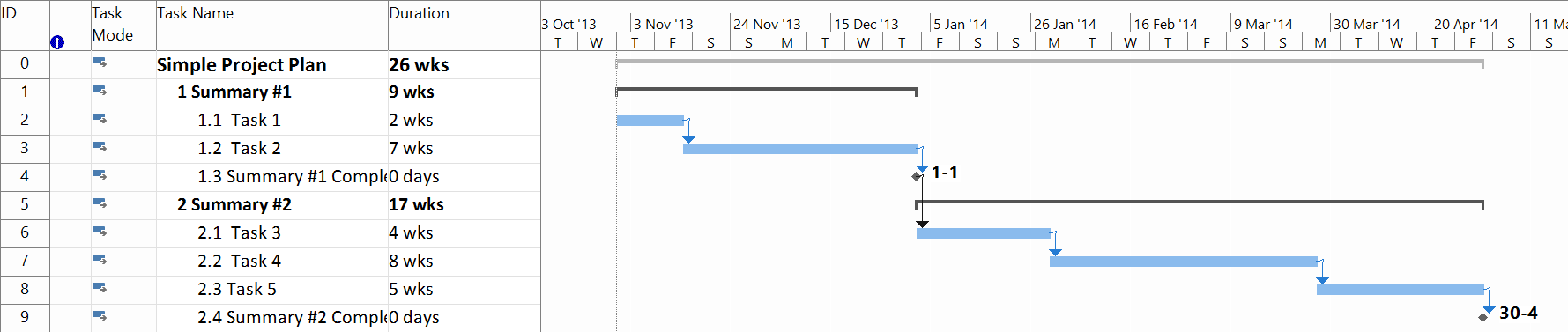
That looks like a nice schedule, right? Well have a look at the same schedule but now with the baseline in place:
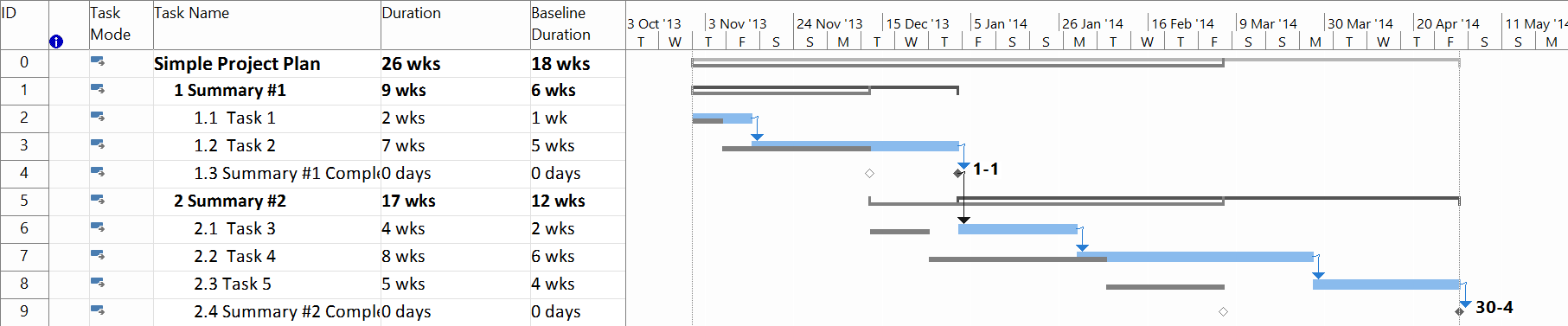
Now even though both pictures have a nice WBS and don’t have too much detail or any of the other flaws it is clear from the second picture that the project didn’t go as planned.
Without a baseline you are in the dark about the health of the project because you don’t have any information that tells you about your original ideas. If a project costs 1,000,000 euro’s at the end, is that good or bad? The answer depends entirely on your first assumptions. Did you expect the project to be 900,000 euro’s then you did good. But if you planned to only spend 25,000 euro’s you didn’t do very well.
Now how to get a baseline in your project? Using MS Project 2010 or 2013 just go to the Project tap, and you’ll see the set baseline button. It’s that simple, don’t mind the option to add up to 11 baselines, that’s for another post ;). And showing the baseline is even easier, just use the Tracking Gantt: a view different from the normal Gantt because of the baseline information.
That’s all for now, I hope you liked reading my posts on incorrect way’s to use Microsoft Project stand alone version. They were my first introduction to blogging so I hope the posts were to your liking. Please post any comments below and let me know what you think I should blog about next :).
Kind regards,
Erik van Hurck
4 thoughts on “Not using the baseline functionality (flaw 5)”
Comments are closed.