In my last article, I mentioned a couple of Microsoft’s key services related to Generative AI. In this article I’d like to dive deeper into Cognitive Search, and why the PMO needs to be aware of its capabilities in combination with Artivicial Intelligence.
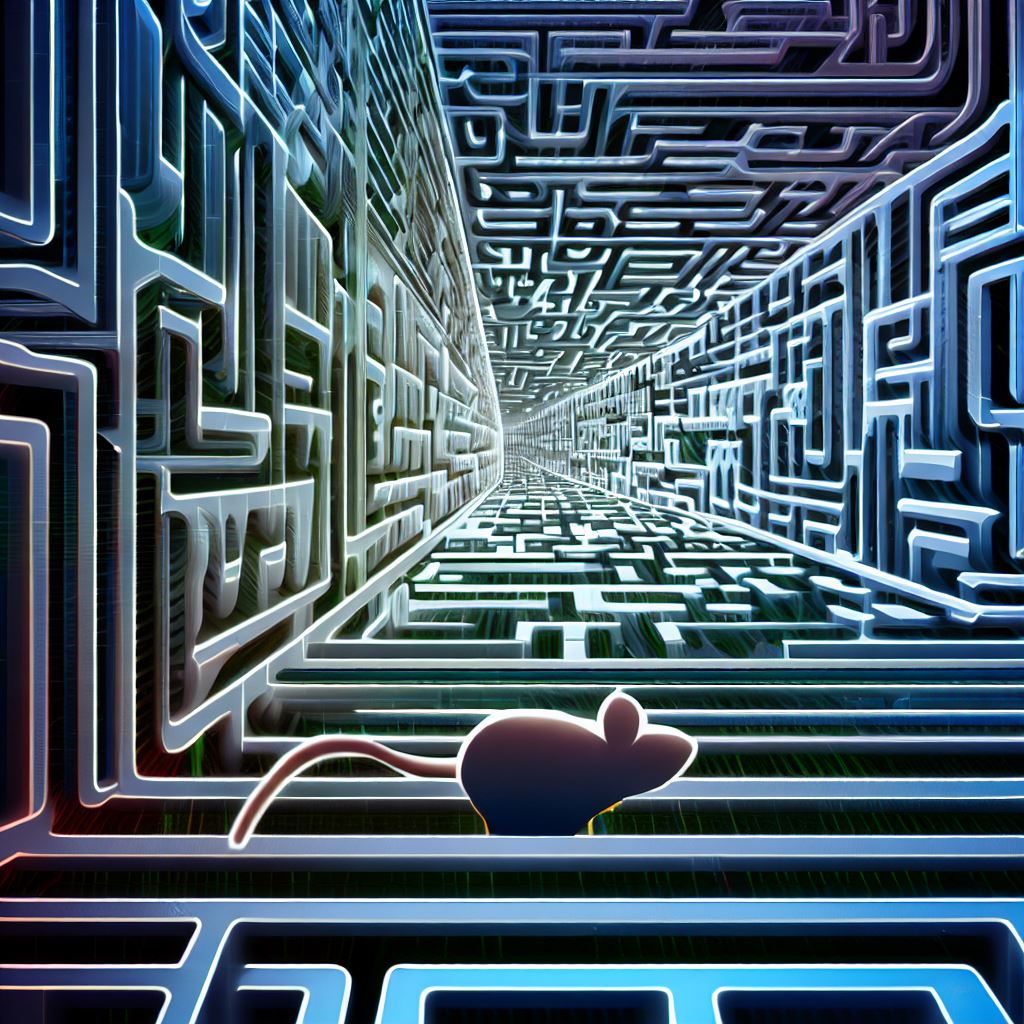
What is Azure Cognitive Search?
Azure Cognitive Search is a cloud-based search service that provides developers with APIs and tools to add a rich search experience over private, heterogeneous content in web, mobile, and enterprise applications.
It enables you to integrate natural language processing, computer vision, and other AI capabilities into your search solutions, enhancing the relevance and usability of your results.
There is a good many articles written on Cognitive Search and how it works, some nice sources I have looked at before writing this article:
- Introduction to Cognitive Search
- AI enrichment in Azure Cognitive Search (good source on when to use AI!)
- Demo – Azure Cognitive Search + Azure OpenAI service (YouTube video)
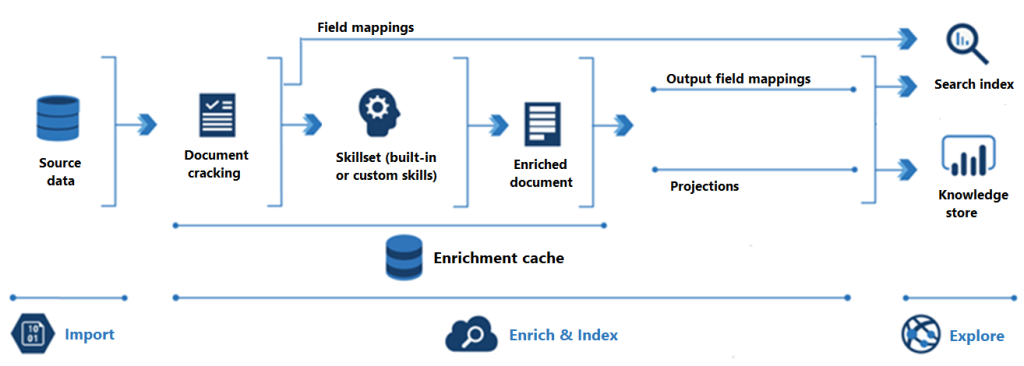
Indexing, as you will read in the links above, is the engine behind the Cognitive Search. It has the ability to grasp large amounts of structured and unstructured data and make the content searchable. This doesn’t even need to be a document, it can just as easily be an image that can be processed through image analysis to describe image content and output the descriptions as searchable text fields.
Usecases for the PMO and Project Managers
Some of the use cases for Azure Cognitive Search that are relevant for project managers are:
- Create a chatbot that knows all the company processes, including specific addaptations of Prince2 or SaFe that the company adheres to. With this chatbot active in your own PPM solution (Such as we do at Power PPM) your users will have a interactive guide and topic expert at their fingertips!
- If yourPMs are tasked to process large amounts of textual data, Cognitive Search can assist by indexing the documentsand findingd commonality or even sentiment analysis to get insights before reading the text yourself. Analyzing and extracting insights from unstructured data, such as images, videos, audio, and PDFs, using cognitive skills and custom models.
- Generating Summaries, Captions, or Headlines: Generative AI models can be trained to understand the context and semantic meaning of your documents or media files. They can then generate concise summaries, appropriate captions, or catchy headlines that accurately represent the original content. This can be particularly useful for large datasets where manual annotation is impractical.
And not only the part of working inside projects, but I can also see Cognitive Search as part of a large number of usecases to assist a organization. So that, implementing Cognitive Search for specific parts of the organization can be helpful projects.
Prompt of PMO interest
I haven’t been prompting the last 2 weeks. Instead of providing an example of my own experiences I’d like to share this link with you, coming from a LinkedIn blogger and focussing on Agile:
https://www.linkedin.com/pulse/ai-powered-agile-generating-features-user-stories-prompts-ryan-mills/
I like the article because it has a clear overview of the different core components of Agile. It provides simple prompts and expected outcomes. Always be aware that a typical language model (such as ChatGPT) doesn’t know all your company’s context and might hallucinate.
Thank you Ryan Mills for that insightful article.
Final notes
And just a final link to an article, that you will probably already have seen:
https://blogs.microsoft.com/blog/2023/09/21/announcing-microsoft-copilot-your-everyday-ai-companion/
This is the article describing Microsofts vision for an everyday AI companion for you. A must read to stay informed about what Microsoft has in store for us.
Next week I’ll cover “Blob storage” in combination with AI. Stick around!