Hi all you lovely readers,
We are on the right track with the articles about the UserVoice website for Project Online, Microsoft Project and like minded software such as Planner.
And with the additional attention it’s getting, it would be great to get a number of items closed and implemented wouldn’t you say?
Status: Tell us more
There are items that Microsoft can develop without any need of more information. But then, there are items that need further information from the community. This can be because of a very short message, or because the request isn’t clear enough. On the list, we currently have 15(!) tell us more requests from Microsoft!
That is great! Basically this means that, if we provide more information on these items on the UserVoice site, we can get our desired added functionality quicker.
So, let’s take a closer look at the 15 items that are currently on the list of “tell us more”. And let’s help Microsoft and ourselves to get the best solution to the masses!
The top 5 items
Number 1: Microsoft Teams (132 votes)
It’s not strange to see this item on top in UserVoice. Microsoft Teams is one of the fastest growing application at the moment. It’s a enterprise solution for teams to collaborate without ever having to leave that one application. But the request to have PWA in Teams is a bit vague. Can you help out and tell the MSFT team what features from Project Online should be available in Teams? Maybe even include how you envision it? Here’s a direct link to the item.
Number 2: Add a bulk publish functionality (64 votes)
No specific comment by Microsoft on this UserVoice item. But none needed I’d say. The bulk publish option has been around for a long while through scripting. It would be nice to have this in the application by default. However, we might be able to tell Microsoft why it’s needed and what could be additional features for it. Such as a separate menu where we select projects to publish, or maybe even start a automated flow to facilitate this each month. Here’s a direct link to the item.
Number 3: Project Online and VSTS integration for Agile (33 votes)
It’s clear that there are other (better?) applications around to facilitate Agile project management than Project Online. But we do like Project Online for it’s portfolio management capabilities and resource utilization among others. Wouldn’t it be great if we could have a SaFe solution where work items come from Azure Boards (the new VSTS) and Epics come together on Project Online? Facilitating a single source solution, would be great! Microsoft needs to know how you envision such a combination. Would you have items from Azure Boards within a project? Or as separate projects? And what do you want to accomplish? Help Microsoft out by telling your story. And ps: Roadmap facilitates a good deal already won’t you say?
Number 4: Make menu navigation more intuitive (19 votes)
Votes are dropping fast, only 19 votes on this item. This is a consistent situation for all PPM items (except Planner it seams). But Microsoft did pick up on this item and responded. There is a need to have consistent menu structures. I believe that together with the first item on this list we should have a better solution all together. Help Microsoft by directing them to the exact menu’s that you find frustrating. Maybe they will solve them faster thanks to your input.
Number 5: Planner integration: Render Planner icon also in PWA and add additional status columns in web and client (16 votes)
Talking about Planner it’s strange to see a Planner item here with so little votes. However little votes it has, it’s clear that Microsoft is heading to the same direction. Where Planner is a great “new” application that is very popular. It’s one of the top additions on Microsoft Teams channels for one. Let Microsoft know what you would like from such an integration?
Numbers 6 to 10
Here the number of votes have dropped significantly again. Please make an effort and vote for your favorite items. Microsoft is really looking into these and needs your input to make the solution you require.
Number 6: Sprint dates in “Manage Sprints” are not in-line with the dates from the plan (12 votes)
I think the new Agile functionality in Project Online Desktop Client is great. There’s a need for Water-Agile-Fall schedules and I believe they are achievable through the new feature. I’ve also recently seen some great additions to the solution (such as “navigate to current sprint” and a title on the board that includes the dates of the sprint). There’s a great response from Microsoft and I would welcome you to add your description of the solution (and your votes) as well.

Number 7: Planner integration: Support multi-tenant environments (8 votes)
Would you look at that. Another Planner UserVoice item! That’s great! This looks like a solution for consultants, at least that is what I gather from the description. Do you run into the issue as described on the item? If so, do you need a multi-tenant solution? What would this accomplish for you? Would there maybe be other solutions as well? Let Microsoft know and help all of us.
Number 8: Drop the ribbon altogether and discontinue use of Save/Publish/Close/Check-in. (6 votes)
When working with Project Online and when introducing the method of saving schedule data I always see a soul draining stare at clients. The whole save, publish, close and check-in business is to much hassle for a simple action for most. It’s good that with Ignite 2018 we now know that there will be a solution in the future that doesn’t have any of that. Have a look at the video here.
Number 9: Kanban backlog not showing subprojects (5 votes)
The Master Project Sub Project solution is one I’ve liked to discuss at clients for a long while. It’s a good solution when not working with a server based solution to create a portfolio/program overview. The situation here describes a need for Kanban items from the backlog to show up on the board visualization. There was a response from Microsoft but nothing after that. Can someone reproduce the situation and describe the need for Microsoft?
Number 10: Traditional and improved desktop versions (5 votes)
Now we are hitting items that have mostly complaint type of entries. That’s not very useful, especially if, after a formal reply, there isn’t a response for clarification. Here’s part of Microsoft’s response and I do believe it would be useful to give some added feedback if you have the time.
How would you expect the behavior to be, and the ribbons and commands to be presented? We know that everyone has a different expectation, so the more feedback here from different users, the more helpful it is to us!
Visit the item here.
And last but not least
Items on this last list are still coming from users that have a request. There’s definitely not a lot of votes or comments on it. And it might be users just venting of frustration, but even so. Microsoft is still reaching out to us so let’s give them more to work with wouldn’t you say?
Number 11: Why cant excel be linked with MPP?Interopebility between excel and MPP to import and export (4 votes)
This item comes over strange to me, because there are options to create Excel files and import them into a MPP. It has even been around for a long while (back in 2003 I believe). The response from Microsoft states the same. So there might be scenarios that aren’t supported and I would love to hear them. Let Microsoft know what you would like in this situation by heading to the UserVoice item.
Number 12: I want to give the tasks in the Agile board different colours (4 votes)
I love this item, it’s very closely linked to my article about creating rainbow Gantt charts. But there might be something to it as well. Maybe the gray and white tones that are currently in the solution looks all too clean. And addressing critical items or high priority items makes sense. But I would like to suggest this be linked to specific formula’s instead of a free for all. Let’s get Microsoft something they can work with.
Number 13: Enable PDF creation of MS Project Task / Gannt chart views allow printing in e.g. Fedex / Kinko’s (3 votes)
This is an interesting item because printing to PDF is already possible. The deal with prints of a schedule or of the Project Center page or Resource Center page aren’t that clear in most instances. If you have a big schedule the lines are hardly visible or the Gantt stretches far too long stretching to 4 pages. But a better solution is difficult, and I think Microsoft has that same issue. If you have a good idea, or want to contribute to this idea, vote on it and let’s have Microsoft act on it.
Number 14: New Features like Agile and Planner integration not available on Terminal Server (3 votes)
I’ve added a response to this item. There used to be similar issues when creating a visual report using a Citrix environment. The Project Application wouldn’t recognize Excel even if it’s open on the Desktop. If you have similar situations, let Microsoft know! Because from the amount of votes I believe this is a very small issue. But I know that more people have struggled with this in the past.
Number 15: Make it stable. On Surface it just hangs every time I close the screen (1 vote)
This isn’t really a feature request obviously. But if you have Microsoft Project 2016 (or any other version) and experience the same issue please let Microsoft know. It might be useful to include the version number that you can find in the Backstage account page:
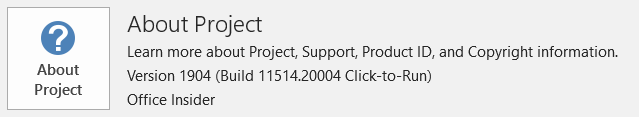
Final notes
I’ve started the UserVoice series a while back. And it’s been an interesting set of articles so far. On each article I have a Project MVP describe his/her thoughts on the subject. This gives us all new insight and hopefully a lot of great new features in the near future. The second article for instance (opening multiple instances of Project Client) has become very popular going from 100 votes to plus 300 in a reasonable time.
Above article is proof that Microsoft is really interested in what we think about the application. And the items here are only from the Microsoft Project side. There are 7 more items with “tell us more” status on the Project Online page.
Thank you so much for reading the article. And just like any of the other articles in regards to UserVoice I would like to leave you with a call to action:
Pick any of the links, and contribute