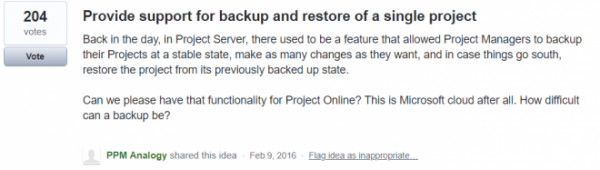Hi Readers, Here’s another guest post for you to enjoy. It’s the third time for Ashley to join TPC. You might have seen her previous work on the top 5 trends of 2018 and 2019 for Project Management.
This time I’ve asked Ashley to look into Scaled Agile, as I believe it’s a great way to work with Agile and have a structure in place at the same time. So without taking to much time from you, here is Ashley again with
Continue reading What Business Owners Need to Know About Scaled Agile Frameworks