Microsoft used to work with Uservoice to capture the needs and wishes of the community. I covered several Uservoice items in the blog. But in 2021 Microsoft switched to an internal Feedback portal for Project for the web. With the announcement, we are treated to a new way of providing feedback to the Product group at Redmond.
Let’s find out if it is any good 😁
The basics
The new feedback portal can be reached via this link. It’s managed by Microsoft itself, and you need to log in with a valid live account. Thereby removing any possible issues with GDPR that might have arisen through the use of Uservoice.
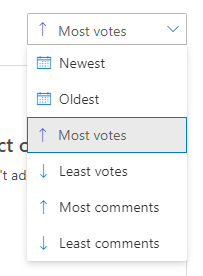
The page contains a nice filter that helps you sort through the content faster. The default filter shows the Most votes on the top.
But there are also options to sort for the newest items as well as the items with the least or most comments.
For the purpose of this new series of articles, I will mainly focus on the “most votes”.
Top 3 votes for Project for the web
A “My Tasks” View (51 votes)
It is an interesting feature request for sure. Basically, this request is to be able to gather ALL Microsoft task-related values for the user that is assigned to it. With all tasks, the request states Project for the web, Planner, and Todo. Which are at least very close siblings by now.
However, I personally would like to extend the feature to include activities from DevOps as well, as many companies have agile work being performed in both Planner and DevOps.
It is worth looking at the comments (although some are dark) as well. In the comments, there are two key features I’d like to see implemented if Microsoft wants to do a good job here. The inclusion of Custom environments from the start. And the my tasks view should be available from Microsoft Teams. As one commenter stated “The whole point of Teams is a “one stop shop” for tasking.”.
Custom environments are so important because no enterprise should implement Project for the web on the default environment. And if the custom one isn’t included we are leaving a lot of tasks undiscoverable.
If you think you could benefit from a single view that contains all your scheduled activities in Microsoft Teams then vote for this item. I sure did 🤘.
Increase number of tasks (47 votes)
Open any Project Management book, and you will read that having more than approximately 350 tasks in a schedule is going to be counterproductive.
This is something I tend to agree with. But then again, there might be slight variations of Project definitions. Or there might be the oddball program that needs more. Or you have a very sophisticated process that you want to detail out into the smallest segments.
In that case, you are not going to be happy to know that you have a limitation of only 500 tasks in any schedule. Here you will find the request for more.
I think Trutz said it best (as well as addressing other issues): “We see large construction schedules in Project Online that apart from other aspects cannot be maintained in Project for the Web with their 1000+ lines. Break-down into sub schedules would require some “sub-project” logic that is currently not possible to say to implement, as the Schedule API is blocking direct task entity updates and no “custom enterprise fields” are possible in the Green UI.”
Why this limitation exists, and why it’s such a strange number is a mystery to me. Surely memory can’t be an issue anymore in this day and age?
I believe Microsoft is currently looking into extending the number of tasks to 2500. Vote for this item if you believe you need the additional tasks per project option. I did my part 😎!
Deeper integration with Planner (39 votes)
This item ties in nicely with the first. And although I am not a fan of diluting project management with task management, I do think there is a big need for people to have this integration.
My objection to a deeper integration would be the ownership of tasks and cards. I’m not fully aware of all possible outcomes but I can imagine that deleting a card (which can be easily done by all people in Planner) would be an issue if it ties into an assignment on a schedule that your PM really wanted you to do.
In my opinion, an assignment in a project has more weight than a card in Planner. I think this is because of the associated Project budget and scope. Which I think are items missing from any planner plan. IF you don’t agree, and if you manage complex schedules inside Planner, please reach out to me because I would love to talk!
Final notes
Originally I thought the Uservoice articles weren’t that valuable to the community. But when I mentioned the new Feedback Portal in a tweet I got a response from one of my followers asking me if I would cover this just like I did with the Uservoice articles.
And I’m happy to oblige. Let’s make Project for the web better for everyone! … That’s a call to action my friend, go vote!
And PS: I hope you liked this content, did you know that I cover new features on my YouTube channel? Here’s the direct link to the playlist related to new monthly feature release videos.