Hi all lovely readers,
Welcome back to the UserVoice series. It’s starting to grow on me and I’m happy to know that Microsoft is looking at the UserVoice pages and are involved in solving the user needs. You can help out by voting! so please do vote on any of the items I’ve previously covered together with my fellow MVP’s. And make sure you vote on this item as well :-).
Today I’m looking at a Roadmap UserVoice item and I’m doing this together with Ben Howard.
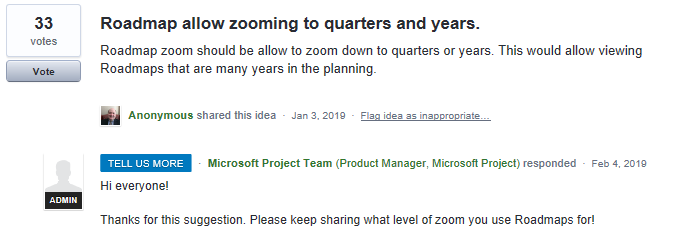
This UserVoice item is linked to the newly released Roadmap feature. A high level Program management application that comes for free with every Project Online tenant (yes you currently need at least one Project Online Premium or Professional license to activate Roadmap).
The status is set to Tell us more! That’s great because now we got Microsoft’s attention. There are 33 votes and 7 comments.
June 2019: 44 votes, 11 comments. Steadily rising. But it could get more attention I believe.
The current situation
Roadmap is as mentioned above brand new, just 6 months ago it didn’t even exist yet. But, like any new tool this has some tweaks that need to be fixed. One such tweak is very adequately described by Ben in his section so I won’t steal his thunder. Suffice to say: Roadmap doesn’t zoom in and out correctly and that’s annoying.
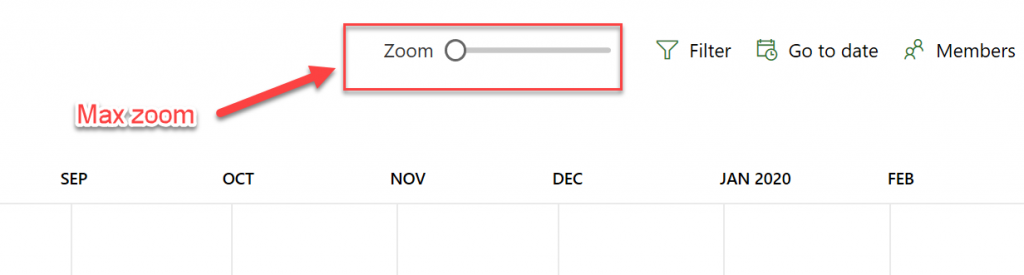
Introducing Ben Howard
Ben is a long time MVP for Microsoft Project, his site ApplePark is a great source for anyone that needs to know more about Project Online and the older versions. He also created apps and wrote a book on Project 2013 (which I haven’t reviewed yet ), and has published eight publicly accessible training courses on Project, Power BI and Power Query. Ben is also a great speaker, I recently had the pleasure to hear him talk at the MVP Summit and the Project Conference in Kyiv. If you are in the UK and want to hire an independent consultant for Project Online, this surely is your guy! But on to his take on the Zoom functionality in Roadmap:
Enter Ben
Roadmap is a new application that is licenced as part of the Project Premium or Project Professional SKU within Office365, as long as you have at least one of these licences you can create and view Roadmaps.
So when I think of a Roadmap I’m typically thinking about a timescale of between 1 and 5 years, and a Roadmap to me means one of two things:
- Status on a selection of current projects/progammes (or indeed part of a project, for example some key milestones)
- Timeline planning of future projects/programmes.
Though I’ve suggested 5 years, I expect some users who have projects lasting 3-5 years would want the capability to view up to 10 years – I can’t see much of a need to go beyond that for many users.
The issue today is that when you open a Roadmap you are zoomed into the next 12 weeks, and the maximum you can zoom out to is 12 months. There is another zoom setting which zooms to approx. 2 weeks (so 6 months or so). So the choice of zoom setting (even though there is a slider it only has 3 settings) is weekly, fortnightly or monthly, and even if you have a large resolution monitor, or stretch the browser over a couple of screens, you still only see 12 periods.
If you therefore want to see the Roadmap for the next 4 years, you have to scroll to the right on the screen, loosing visibility of what’s happening in the immediate future.
What would be better, is to allow the zoom feature to have the following granularity for periods
- weeks (showing the next 12 weeks)
- fortnightly (showing the next 6 months approx)
- 3 weeks (showing the next 9 months approx)
- Monthly (showing the next 12 months)
- Bi-monthly (showing the next 24 months)
- 3 months (showing the next 36 months)
- Quarterly (showing the next 48 months)
- ½ yearly (showing the next 6 years)
- Yearly (showing the next 12 years)
Assuming Microsoft implemented the above suggestion, and still allowed a user to scroll left and right, I think that this would appease the vast majority of users’ frustrations with the current timescale in Microsoft Roadmap.
Final note (call to action)
Hi there, thanks for reading through Ben’s take on the UserVoice item. And Ben if you read this, thanks again for taking up the “pen” for TPC! Now it’s time for you, my lovely reader, to take action again and make Microsoft aware that this is really something we want to have!
And I hope to see you again for another article. You might for instance like to know that I have a “About series” that includes in depth articles on MS Project and I recently started a YouTube channel. And don’t forget that Ben also has his own blog.
Erik van Hurck