Hi reader,
As mentioned in the introduction post, this is the start of a new series on TPC. In the posts I’ll pick apart a specific UserVoice item that’s on the Microsoft Project UserVoice page. Today I’d like to discuss this suggestion:
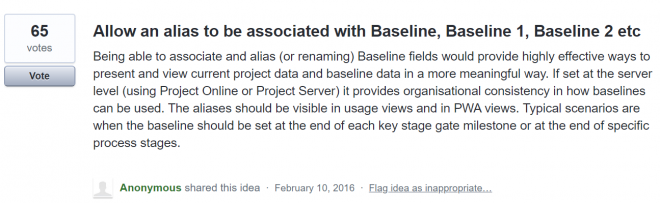 Current status
Current status
May 2018: The suggestion was noted down in February 2016. It has 65 votes. I’ll periodically come back to this post and update you on how the suggestion is evolving.
June 2019: Not much interaction on this item. Just 90 votes so far. No new comments either.
Why would it improve the product?
The current situation
In the current situation we are not able to change names for the Baselines. Going into Microsoft Project (or Project Server / Project Online) you can set a Baseline, thereby collecting information from the schedule to later be able to analyse variations between the progress against the baseline values. But the name Baseline sometimes isn’t what we would like it to be.
The improvement
With the option to change the name (or at least lable it) of “Baseline”, “Baseline1” etc. we can get more down to the point titles. Here is a example:
| Original | Suggestion |
| Baseline | Current approved schedule |
| Baseline 1 | Original scope |
| Baseline 2 | First scope change |
| Baseline 3 | Second scope change |
| … | Etc |
This will greatly increase user adoption as the term Baseline might not ring a bell in your organization. But there’s certainly a similar process that requires you to log the original budget on money and time. But that’s it for me, let’s head over to:
An MVP’s take on it
For this first post in the series on UserVoice suggestions I would like to welcome back Cindy Lewis to The Project Corner. She is a long standing MVP, and I’ve enjoyed working with her on multiple occasions. You can find her on the 4pillarsofsuccess website. Here’s her take on the item:
I am very passionate about this item since every client I work with asks about renaming the baseline. While it is possible to rename the column headings, it is not possible to rename the baselines in drop-down lists or dialog boxes. Clients often modify their business process to map to Microsoft’s baselines which is not ideal. A client may have a standard of “Stage Gate 5” but that may need to be renamed to “Stage Gate 1” to correspond to “Baseline 1” in the software.
Companies often have a business process that they want to associate with the Baseline and they prefer to use that name. As an example “Customer Sign-off” or “Proceed to Manufacturing.”
Individuals use baselines for a variety of purposes and it is often hard to remember which baseline was used for which purpose. For example, “Backup baseline,” “Stakeholder change,” or “PM substitution”.
Given the current features which allow for administrators to block certain baseline numbers from individuals, it would make sense to allow a company to describe that. For example “Locked for PMO,” or “Locked for Contract.”
Call to action (final notes)
Now, if you feel the same way as Cindy and me, please head over to the item and vote on it.
It’s that simple, and it will help Microsoft Project users all around. In the very least it will trigger a response from Microsoft.
I’ll update this post as more information comes available.
Kind regards (and thanks for interacting),
Erik van Hurck
Love that you’re bringing these issues to lifhs and incorporating MVP opinions. For an upcoming post, would you consider this one? https://microsoftproject.uservoice.com/forums/218133-microsoft-project/suggestions/13586853-open-multiple-instances-of-project-for-side-by-sid
I sure will Joe, and thanks for commenting